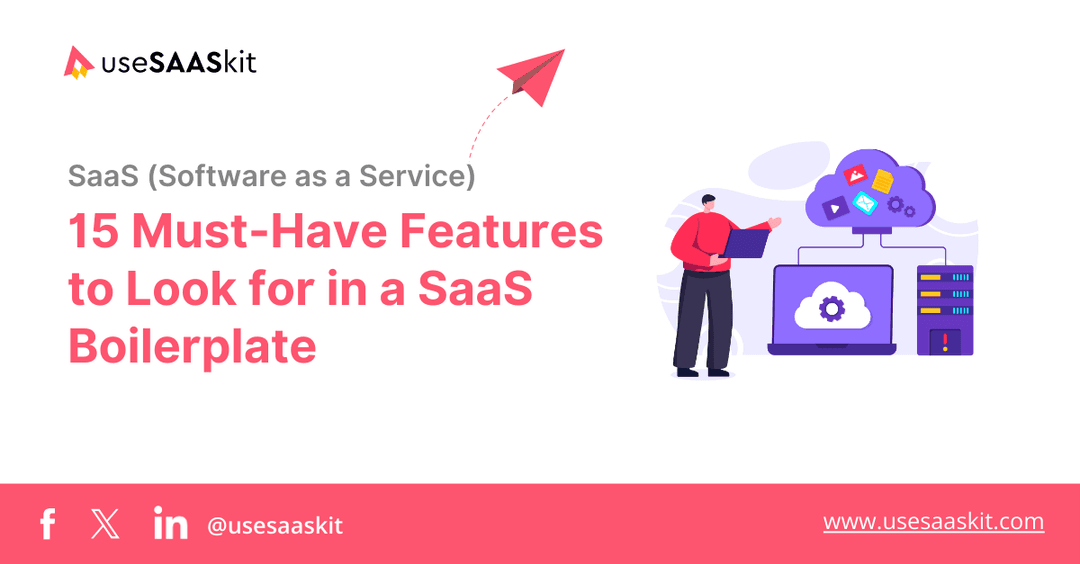Monday, 18 Nov 2024
10 min read
15 Best SaaS Tools for Businesses in 2025 (With Features)

The right SaaS tools can make a big difference for businesses. They help companies scale up, improve efficiency, and save money. Small businesses can save around 15-20% on running costs by using SaaS tools for things like project management and customer support.
When founders choose SaaS tools, they want solutions that:
- Are cost-effective and provide good value for money.
- Can easily scale up as their business grows.
- Offer easy integration with other tools they are using.
For SaaS founders and startups, these tools can help manage growth while keeping costs low. For startups, every dollar spent needs to show a clear return on investment (ROI). This means the SaaS tools they use should help them save money or increase their earnings, making them worth the cost.
In this blog, we will look at the 15 best SaaS tools for businesses in 2025, explaining their features and how they can help your business succeed.
Table of Contents
- What are SaaS Tools?
- Top 15 SaaS Tools Businesses Should Use in 2025
- Website Development Tools
- Project Management Tools
- Communication and Collaboration Tools
- CRM and Sales Tools
- Live Chat Customer Support Tools
- HR Management Tools
- SaaS Marketing Automation Tools
- Conclusion
What are SaaS Tools?
SaaS tools (Software as a Service) are online applications you can use directly through the internet without downloading or installing anything on your computer. They run on the cloud, allowing easy access from any device with an internet connection.
Imagine you need a tool to manage your team's tasks and projects. Instead of installing software on everyone's computer, you decide to use Trello, an online project management app. With Trello, your team can log in from any device, organize tasks, set deadlines, and collaborate in real time—all through a web browser. This is a perfect example of a SaaS tool.
Top 15 SaaS Tools Businesses Should Use in 2025
The main goal of every startup founder is to grow their business quickly and efficiently. They want tools that can save time, reduce manual tasks, and help their team work better together. These SaaS tools make it easier to handle everyday operations, improve customer satisfaction, and manage their team smoothly.
Some of the most popular SaaS tools every business should use:
Website Development Tools
1. UseSAASkit
UseSAASkit is the ultimate SaaS starter kit, built with modern technologies like Next.js, Tailwind CSS, Supabase, Stripe, Resend, Vercel AI SDK and OpenAI. We have built it to offer super easy and fully configurable Next.js templates, designed to help you launch your SaaS product quickly and efficiently.
useSAASkit comes with essential features, including authentication, multi-organization support, team roles, and a super admin dashboard. It also offers API keys for easy integrations, billing and subscription management with Stripe, and pre-built marketing pages and emails.
Additionally, it is SEO optimized to help with search rankings and includes analytics to track user activity.
Why useSAASkit Has Everything SaaS Builders Need:
- Saves Time: Reduces development time by offering ready-to-use features, saving developers up to 34 hours.
- Perfect for SaaS: Specifically designed for SaaS businesses, eliminating the need to build basic features from scratch.
- Easy to Customize: Simple-to-use templates that are easy to modify, allowing you to tailor the app to your needs.
- Plans and Pricing: 3 powerful templates designed to help you build and launch your SaaS faster: the Next.js Supabase Starter Template, the Next.js Supabase SaaS Template, and the Next.js Supabase AI Template.

useSAASkit is perfect for small businesses, startups, and even bigger companies. It’s especially helpful for founders and developers who want to create a product quickly without spending too much time on coding.
2. Webflow
Webflow allows you to build websites without needing to know how to code. You can design the entire website visually, just like using a drag-and-drop builder. With Webflow, you can design, develop, and even host your website all in one place.
There's no need to worry about finding separate tools for design, development, and hosting. This saves time and makes it a one-stop-shop for building a website. It allows non-technical users to build and manage websites, which is great for small businesses or teams without dedicated developers. Here’s what Webflow offers:
- Responsive Design: Websites automatically adjust to look great on any device.
- Built-in CMS: Easily manage dynamic content like blogs and product listings.
- E-commerce Support: Create and manage online stores with payment and inventory management.
- Third-party Integrations: Connect with other tools like Zapier, Google Analytics, and more.
- SEO Control: Full control over SEO settings to help your website rank higher on search engines.
- Fast Hosting: Reliable hosting with fast load times and built-in security.
3. Figma
Figma is a popular tool for designing websites and apps. It’s perfect for teams of all sizes, from startups to large enterprises, due to its scalability and cloud-based nature. It’s loved by designers and developers for several reasons:
- Collaborative Design: Multiple people can work together on the same design in real time, no matter where they are.
- User-Friendly: Easy to use for beginners, so you can start designing right away.
- Cloud-Based: Designs are stored in the cloud, making them accessible from any device.
- Prototyping: Create interactive prototypes to show how a website or app will work.
- Design Systems: Maintain design consistency with reusable components and style guides.
- Integrations: Easily integrates with tools like Slack, Jira, and Zeplin for smooth collaboration.
These features make Figma a powerful tool for teams, helping them design websites and apps quickly and efficiently.
If you're starting to build your SaaS, we offer a number of free tools for you, including the SaaS Idea Validator, Pricing Generator, Content Generator, Blog Topic Generator, and more.
Project Management Tools
4. Asana
Asana helps businesses keep their projects and teams on track. With everything in one place (tasks, files, deadlines), employees can easily follow what needs to be done. Asana is loved by businesses of all sizes for its simplicity, powerful features, and ease of use.
Small businesses and startups benefit from its free plan and easy setup. Medium-sized businesses can use advanced features to manage larger teams. Large enterprises enjoy its scalability and powerful tools for complex projects and cross-team collaboration. Key features are:
- Task Management: Create tasks, set deadlines, and assign them to team members.
- Custom Views: Choose between list, board, or calendar views for better task tracking.
- Integration: Connects with tools like Slack, Google Drive, and Microsoft Teams.
- Templates: Pre-made templates for common projects like marketing or product development.
5. Trello
Trello is a well-loved project management tool known for its simple and visual way of organizing tasks. Key Features are:
- Boards, Lists and Cards: Tasks are organized visually with boards, lists, and cards, which helps teams stay on top of work.
- Drag-and-Drop: Tasks can easily be moved around by dragging and dropping them into different columns or stages of progress.
- Customizable: Users can create custom boards and lists based on their specific needs, making it very flexible.
- Integration: Trello works well with other tools like Google Drive, Slack, and Dropbox, which many businesses already use.
- Power-Ups: These are additional features you can add to your boards, such as calendar views, voting on tasks, and time tracking.
Trello is ideal for businesses of all sizes. Small businesses and startups love it for its free plan and easy setup. As companies grow, medium-sized businesses can take advantage of Trello's paid features for more advanced task management. Even large enterprises use Trello for its flexibility and simplicity, especially when managing tasks and to-do lists across multiple teams.
Communication and Collaboration Tools
6. Slack
Slack remains one of the top communication tools because it helps teams stay organized and work together easily, whether they are small startups or large enterprises. Here’s why companies love it:
- Real-Time Messaging: Teams can send messages instantly, improving communication and quick decision-making.
- File Sharing: It allows easy file sharing and quick collaboration on documents, images, and other files.
- Huddle: A feature allowing instant voice or video calls within a Slack channel.
- Workflow Builder: Helps automate repetitive tasks like approvals or reminders.
- Slack Connect: Allows you to collaborate securely with external partners and clients.
- Tool Integrations: Slack connects easily with tools like Google Drive, Zoom, and Trello, centralizing your work.
- Organized Channels: Create channels for projects, teams, or topics to keep communication focused.
For pricing, Slack offers a free plan for small teams, and paid plans (starting at an affordable price) unlock advanced features like additional integrations and more customization options.
7. Microsoft Teams
Microsoft Teams is a powerful tool used by businesses of all sizes, from small startups to large corporations. Teams offers a range of features that businesses love, making it a top choice in 2025.
- Integrations: Microsoft Teams integrates seamlessly with other Microsoft 365 apps and popular tools like Zoom, Trello, and Salesforce.
- Microsoft 365 Copilot: An AI feature that summarizes meetings and provides insights to streamline decision-making.
- Teams Rooms: Enhances meetings for hybrid teams, improving collaboration between remote and in-office employees.
- Easy Collaboration & File Sharing: Teams enables real-time collaboration on documents, spreadsheets, and presentations, making it easy to share and work together.
- Unified Communication & Cloud Calling: Teams combines chat, video calls, meetings, and cloud-based phone services, offering a complete communication solution in one platform.
For pricing, there are three plans available, and Microsoft Teams Essentials is the most popular plan for small businesses.
CRM and Sales Tools
8. HubSpot CRM
People who use HubSpot CRM love it for its simplicity, helpful support, and powerful features, even in the free version. HubSpot CRM has a free version that gives businesses many useful features to start with. Key features include:
- Contact Management: Easily organize and track customer information.
- Sales Pipeline: Visualize and manage sales deals from start to finish.
- Automation: Automate repetitive tasks like follow-up emails and reminders.
- Email Tracking: Know when customers open emails or click links.
- Lead Management: Capture and manage leads effectively with forms and chatbots.
- Reports and Analytics: Get detailed insights into sales performance.
In 2025, HubSpot CRM is still one of the best choices for businesses that want an affordable, easy-to-use, and powerful CRM solution.
9. Zoho CRM
Zoho CRM continues to be a top choice because it offers a powerful combination of features, affordability, and ease of use. Many businesses, from small startups to large enterprises, trust Zoho for managing customer relationships. Key features are:
- Multi-Channel Communication: Connect with customers through email, social media, live chat, and more—all in one place.
- Automation: Automate tasks like follow-ups, reminders, and lead management, saving time and reducing manual effort.
- Reports and Analytics: Access detailed reports to track business performance and make data-driven decisions.
- Integration: Easily integrate Zoho CRM with other tools, including email platforms, social media, and Google Workspace, for seamless operations.
Zoho is a great choice for small businesses because it has a free plan and affordable paid plans.
Live Chat Customer Support Tools
10. CronbotAI

CronbotAI is a powerful AI-driven chatbot designed to enhance customer support and automate key tasks for businesses of all sizes. It integrates chatbots with CRM features, lead management, and automated workflows, helping businesses save time and resources. Key features include:
- Customizable Chatbot
- No-Code Chatbot
- CRM Integration
- Real-Time Analytics
- Instant Email Alerts
- Smart Help Desk Solution
It integrates easily with platforms like WordPress, Shopify, and Slack, making it simple to use with your existing tools. Trusted by many brands for its positive reviews, it's a top choice in 2025 and affordable.
11. Zoho SalesIQ
Zoho SalesIQ is another top choice for live chat and AI chatbot services, especially for businesses looking for a highly customizable and affordable tool. It features a smart AI chatbot that helps businesses automate responses and handle common queries efficiently, saving time and resources. Key features include:
- AI-Powered Chatbot for Automation
- Real-Time Visitor Tracking
- Omnichannel Support
- Customizable Workflows
- Seamless CRM Integration
Zoho SalesIQ offers a free plan for small businesses and affordable paid plans for advanced features.
HR Management Tools
12. Zoho People
Zoho People is an online HR management software that helps businesses manage their employee-related tasks easily. It is designed to make HR processes smoother and more efficient. Key features include:
- Employee Records Management
- Leave Management
- Attendance Tracking
- Performance Appraisal
- Time Tracking
- Customizable Workflows
Zoho People simplifies HR processes, helps improve employee experience, and ensures better management of HR data, making it a popular choice for businesses worldwide.
13. BambooHR
BambooHR is a complete HR management tool that helps businesses manage employee records, track performance, and handle HR tasks easily. Here's why companies love it:
- Easy to Use: Simple, user-friendly design for managing HR tasks quickly and easily.
- Employee Management: Centralized storage for employee data, from hiring to performance reviews.
- Time & Attendance Tracking: Tracks work hours, time off, and attendance for accurate payroll.
- Customizable: Can be tailored to fit the needs of any business, large or small.
- Affordable: Flexible pricing plans suitable for businesses of all sizes.
Overall, BambooHR simplifies HR tasks with solutions for everything from hiring to retirement.
SaaS Marketing Automation Tools
14. Mailchimp
Mailchimp is a well-known tool for email marketing, especially among startups and small SaaS businesses. It’s popular because it’s easy to use and has many features even on its free plan. It helps companies send emails to their customers, automate marketing tasks, and track email performance without much hassle. Key features include:
- Email Automation: Automate emails based on user actions like sign-ups or clicks.
- Audience Segmentation: Group your audience based on behavior to send targeted emails.
- A/B Testing: Test different email versions to see which works best.
- Analytics: Track open rates, clicks, and other important data.
- Drag-and-Drop Editor: Easily design professional-looking emails.
- Landing Pages & Forms: Create pages to collect leads and sign-up forms for new subscribers.
- Customer Journey Builder: Create visual automation flows to guide customers step by step.
15. ActiveCampaign
ActiveCampaign is popular because it combines email marketing with automation and CRM (Customer Relationship Management). It helps businesses automate their emails, manage customer relationships, and follow up on leads, making it a powerful tool for SaaS companies looking to grow and engage their customers. Key features include:
- Sales and CRM Automation: Automatically prioritize tasks, assign leads, and update deals to streamline your sales process.
- Easy Email Design: Create beautiful emails with an intuitive email designer and access to 250+ pre-made templates.
- Advanced Segmentation: Send targeted and more effective emails using advanced segmentation features.
- Personalization: Send customized emails based on user behavior and preferences.
- A/B Testing: Test different email campaigns to see what works best.
- Landing Page Builder: Create pages to capture leads and drive conversions.
- Integrations: Connect with tools like Shopify, WordPress, and Slack.
- Predictive Sending: AI feature that sends emails when users are most likely to open them.

Conclusion
We have listed all the top SaaS tools that can help your business grow faster and operate more efficiently. We hope you now understand why these tools are essential for boosting productivity, improving customer engagement, and automating everyday tasks.
We, too, use many of these tools, and they’ve helped us automate marketing campaigns, track customer feedback, and improve our team's efficiency. You don’t have to invest in every tool right away. Begin with the essentials and add more as your business grows.
Remember, investing in these tools is an investment in your business's growth and efficiency. Most tools offer free trials. Use this opportunity to test features and see if they meet your needs. So, explore your options, try them out, and pick the ones that help you achieve your goals faster.