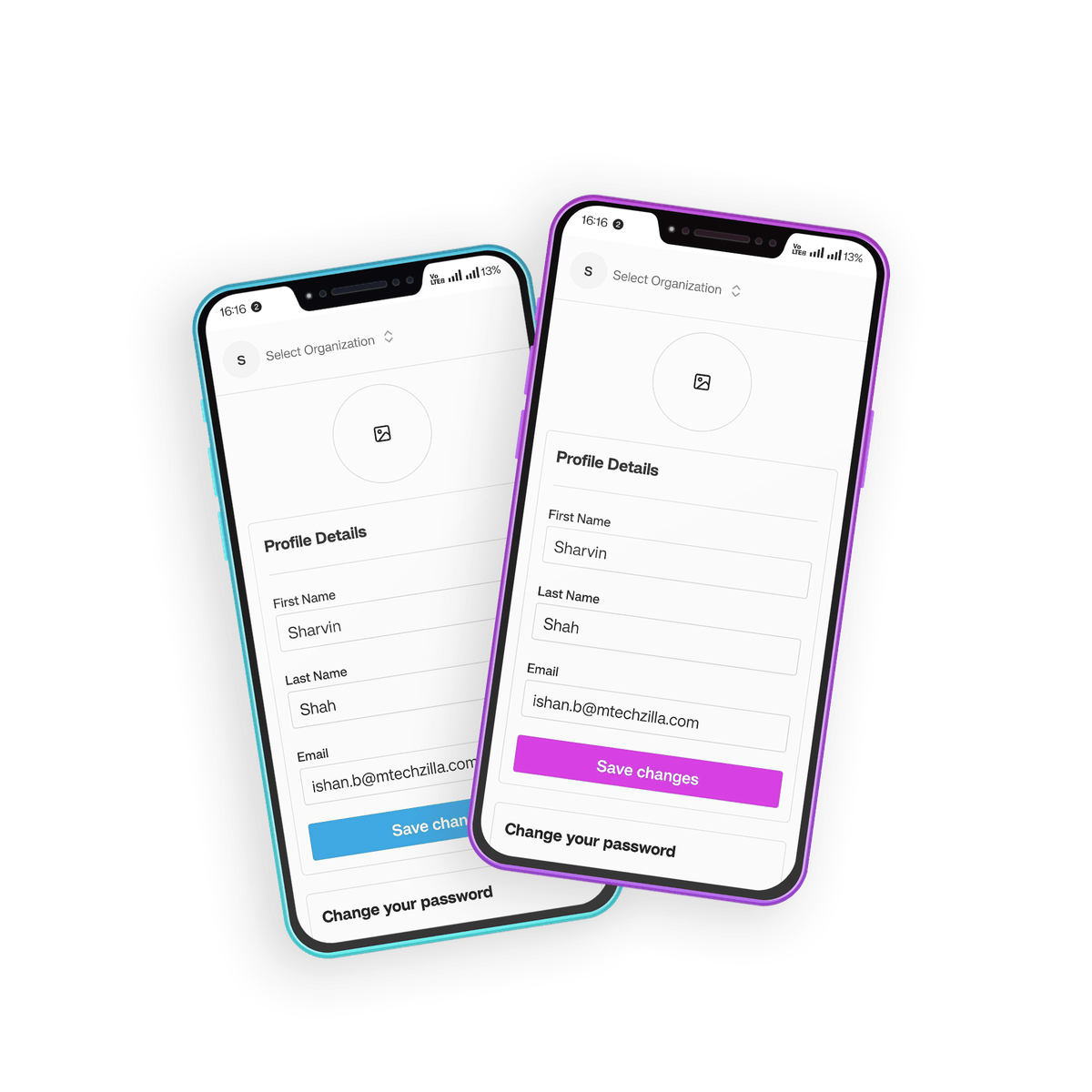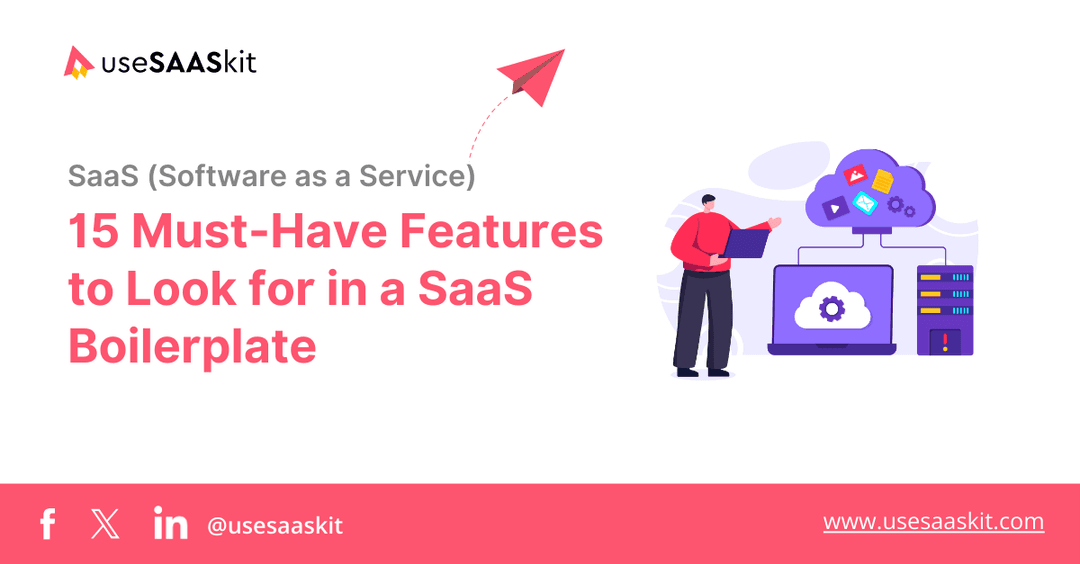Wednesday, 19 Feb 2025
11 min read
Free vs. Paid Next.js SaaS Boilerplates: Which is Better?

Are you wondering whether to go with a free or paid Next.js SaaS boilerplate? We know this can feel like a tough choice that takes a lot of thought.
Recently, open-source Next.js SaaS boilerplates have become quite popular. Many developers are trying them out, and they seem to work well for some. But even with all these options, starting your SaaS in 2025 can still feel confusing.
Even if you are an experienced developer, it can sometimes feel like you need to be a rocket scientist just to figure out what works best. That is exactly why so many people today are choosing paid SaaS boilerplates. These ready-to-use setups save time and effort, and plenty of developers are happy to pay for them just to make their work easier.
So, which one should you pick?
In this blog, we will talk about everything you need to know. We will look at both free and paid Next.js SaaS boilerplates and help you understand the pros and cons of each. By the end, you will feel confident about choosing what is right for you and your SaaS project.
Table of Contents
- Introduction
- What Are Open Source or Free Next.js SaaS Boilerplates?
- What are Paid Next.js SaaS Boilerplates?
- Key Differences Between Free and Paid Next.js SaaS Boilerplates
- Free vs. Paid Next.js SaaS Boilerplates: Which One to Choose?
- Final Thoughts
- Frequently Asked Questions
What Are Open Source or Free Next.js SaaS Boilerplates?
Open source Next.js SaaS boilerplates are pre-built project setups that help developers quickly start building their SaaS apps.
They come with a clean folder structure, pre-installed libraries like Tailwind CSS and NextAuth, a basic backend with API routes, environment configuration files, demo features like sign-up and payments, and simple documentation.
Instead of spending hours setting up login systems, databases, or payments, developers get a working setup and can jump straight into building their app’s features. Since the code is open source, they can review, learn from, and customize it as needed.
Platforms like GitHub offer these boilerplates for free, allowing developers to explore and pick one that fits their project.
What are Paid Next.js SaaS Boilerplates?
Paid Next.js SaaS boilerplates are project setups that developers buy to quickly start building their SaaS apps. They come with ready-to-use features like login systems, subscription payments (e.g., Stripe), dashboards, and database connections, so you don’t have to build everything from scratch.
These boilerplates are usually made by experienced developers who have already built successful SaaS products. So, when you buy one, it’s like getting a shortcut that’s already tested and works well. It saves you a lot of time and gives you a solid starting point.
The best part? You also get helpful things like clear documentation, updates, and sometimes even support from the creator if you get stuck. Before buying, you can usually check a demo, read what other developers say about it, and see if it’s the right fit for your project.
Once you buy it, you get the full source code, and you can change anything you want to fit your app.
Key Differences Between Free and Paid Next.js SaaS Boilerplates

1. Code Quality and Reliability
Open source boilerplates can vary a lot in quality. Some are excellent, built by skilled developers who follow Next.js best practices, write clean, readable code, and use TypeScript to catch errors early.
Because anyone can upload a boilerplate, developers often need to open the code, check the folder structure, see if it’s easy to understand, and review how key features like authentication, database queries, or API routes are written.
Sometimes, you might find that an open source boilerplate hasn’t been updated in months. That can lead to issues when you try using newer versions of libraries like Next.js or Prisma.
Paid boilerplates, on the other hand, are usually built by experienced developers, often called indie makers, who have used the exact same setup to launch their own successful SaaS apps. Because you’re paying for it, the creator has a reason to keep the boilerplate updated with the latest Next.js releases, security fixes, and modern development standards.
For developers, this means you can trust that the code is production-ready, spend less time fixing random bugs, and focus more on building your unique app features.
2. Built-in Features and Integrations
Paid boilerplates often feel like they give you a working SaaS product that’s 80% ready. You can start focusing on your unique features from day one.
Paid boilerplates often come with ready-to-use setups for important features like:
- User Authentication: Supabase Authentication for sign-ups, logins, social logins, and password resets working from day one.
- Payments: Stripe integration for subscriptions and billing. Webhooks are already set up, so you don’t need to worry about them.
- Emails: Built-in support for email services like Resend or SendGrid. Things like password reset emails, welcome emails, and payment receipts are ready to go.
- File Uploads: Supabase bucket for handling file uploads, so you don’t waste time building this from scratch.
- Admin Dashboard: Pre-built user and role management so you can manage your app’s backend easily.
- SEO & Analytics: Basics like meta tags, sitemap generation, and Google Analytics setup, so you can track visitors and rank better on search engines from the start.
Free boilerplates often skip these or just give you the basics. You will need to set up emails, uploads, and SEO tools yourself, which can take days or even weeks depending on your experience.
3. Support and Community Help
With free boilerplates, getting support can sometimes be tricky. If you face a problem, you usually have to rely on GitHub issues or community forums. Sometimes you’ll get help quickly, other times you might not get any response at all. If the project is no longer being updated, you’re often on your own to figure things out.
Free boilerplates are usually maintained by a small core team, which could even be a single person at the start. Anyone can join in and contribute over time, but that doesn’t guarantee active support when you need it.
Paid boilerplates usually come with better and more reliable support. When you buy one, you often get access to the creator directly through email, private Slack channels, or Discord groups. You can ask questions, get help with bugs, or even seek advice on how to customize certain parts.
With paid boilerplates, you are not just getting code; you are also buying the developer’s guidance when you need it.
4. Updates and Maintenance
Keeping a boilerplate updated is super important. You want it to work well with the latest Next.js versions, security fixes, and all those package updates. If things get outdated, your app might break, or even worse, you could run into security problems.
With free boilerplates, updates usually depend on the person who created it or a few volunteers. If they get busy or lose interest, the whole thing can quickly become outdated. That’s when it gets tricky.
Developers often find themselves spending hours updating old dependencies and fixing issues just to keep everything running smoothly. And honestly, that can eat up a lot of your time.
Paid boilerplates have a good reason to keep everything updated. With most paid boilerplates, you’ll see regular updates that work with the latest Next.js versions. They often come with change logs too, so you can easily see what’s been changed and stay up to date.
Free boilerplates might save you money at the start, but if they fall behind, you could spend hours fixing things later. Paid ones can often save you time in the long run because you know someone is actively keeping it all working.
5. Customisation and Flexibility

When developers grab a boilerplate, they rarely just use it as it is. You’ll want to change things—swap out the database, add new features, or even rework the front end. So, how flexible and scalable the boilerplate is really matters.
Free boilerplates can be a great start, especially for small projects. They’re often made to be simple, so the code is easy to read. This is good when you’re still learning or want to get your app live quickly.
Some free boilerplates skip advanced coding patterns to stay lightweight. That’s fine early on, but when you try adding big features, it can get messy. So, if your app grows, you might end up spending a lot of time fixing or reworking the code later.
Paid boilerplates are usually built to handle growth from the start. The developers who make them have often built and scaled their own SaaS products, so they know what works.
Here’s what you often get with paid options:
- Modular Code Structure: Features are split into folders, domain logic is separate from API handlers, and service layers are reusable. This lets you add new features without breaking existing ones.
- Clean Architecture & Domain-Driven Design: Business logic stays separate from framework code, making the app easier to grow and maintain.

6. License and Legal Considerations
When using any boilerplate, it is not just about the code—it is also about the legal rights to use it. Ignoring licenses can lead to serious problems later.
Most free boilerplates use open-source licenses, but not all licenses are the same. Here are the common ones developers often come across:
- MIT License: This is the simplest and most flexible. You can use, modify, and distribute the code however you like—just keep the original license and copyright notice in your project. That’s it.
- GNU General Public License (GPL): If you use or modify the code, your project must also be open-source and follow the same license. That means if you’re building a paid SaaS or a closed-source product, you could be forced to release your code publicly.
- Apache License 2.0: Similar to MIT, it lets you use and change the code freely. But it also includes patent protection, which is a bonus. This is helpful if you’re worried about someone claiming patent rights over the code later.
Paid boilerplates usually come with a clear commercial license. You pay for it, and in return, you get the rights to use the code in your SaaS product without worrying about open-source obligations.
However, each paid license is different. Some let you use it for unlimited projects, while others limit you to one product. A few might prevent you from reselling the boilerplate to others.
7. Security
Security is one of those things you don’t worry about—until something goes wrong. But when it does, it can be a nightmare.
- Free boilerplates sometimes don’t get updated often. If the libraries or packages they use have security bugs, and no one’s maintaining it, you could be using risky code without even knowing.
- If you find a security problem, there’s often no quick help. You’ll be digging through GitHub issues, or trying to patch it yourself.
- Most free boilerplates aren’t checked by security experts. Developers might follow best practices, but there’s no guarantee it’s secure.
On the other in paid boilerplates:
- Because paid creators earn from their product, they keep everything up-to-date with secure versions of packages and Next.js itself.
- Paid options often bake in security from day one—like using proper authentication methods, handling sensitive data safely, and avoiding common vulnerabilities.
- If you hit a security problem, you can contact the creator directly for advice instead of struggling alone.
8. Scalability
Everyone starts small, but what happens when your SaaS grows and you have a large customer base? That’s when scalability becomes a big deal.
In the case of free boilerplates:
- Free boilerplates are often designed to help you start quickly, but they might not be ready for heavy traffic or a big feature set.
- You might find code tightly connected, for example, your database logic is mixed in with your API routes. It works, but it’s harder to scale later.
- Many developers say they outgrow free boilerplates fast. When your app gets complex, you might end up rewriting large parts of the code.
On the other hand, in paid boilerplates, you often get setups built with scalability in mind.
Paid boilerplates usually follow patterns like Clean Architecture, modular components, and separation of concerns. For example, instead of mixing your API logic and database queries in one file (which is common in free setups), a paid boilerplate might have:
- A services folder for business logic
- API handlers kept separate
- Database queries organised using an ORM like Supabase JS
Some paid boilerplates also come with deployment best practices for platforms like Vercel, or AWS. This saves developers from running into issues when traffic grows.
For instance, developers using paid setups often mention how easy it is to deploy to Vercel with automatic scaling, compared to free boilerplates where they had to fix deployment errors or optimize performance later.
Free vs. Paid Next.js SaaS Boilerplates: Which One to Choose?
There’s no single right answer. It all depends on your project needs, what you’re building, and how comfortable you are with your tech stack. Here’s a simple way to decide:
Choose an Open Source Boilerplate When:
- You’re Building a Small or Personal Project: If it’s a side project or MVP to test an idea, free boilerplates often get you moving fast.
- You’re Comfortable Writing Custom Code: If you’re confident setting up authentication, payments, and handling deployments, free boilerplates can be a great starting point.
- You Want Full Control: Free options let you build everything your way without being tied to someone else’s structure or updates.

Choose a Paid Boilerplate When:
- You’re Building a Production-Ready SaaS: If your goal is to launch a product for real customers, paid boilerplates often come with everything working out of the box—auth, payments, emails, and more.
- You Want to Save Time: Instead of spending weeks setting up Stripe or configuring an email provider, you get these features pre-integrated.
- You Value Scalability and Clean Structure: Paid options often follow patterns like Clean Architecture or modular design, making it easier to scale as your SaaS grows.
- You Need Support: When you hit a roadblock, paid boilerplates often give you access to the developer for help through Slack or Discord.
Final Thoughts
If you’re looking for a solid boilerplate that gives you everything you need to build and launch your SaaS fast, useSAASkit is built just for that. It’s a full-stack, fully customisable Next.js SaaS boilerplate with built-in AI features, made with a powerful tech stack trusted by makers worldwide.
You get Supabase for auth, storage, and database, Next.js for the frontend, and Stripe for payments. Built-in tools like Vercel AI SDK, LLM SDKs, Tailwind, Resend for emails, multi-org support, i18n, SEO, admin tools, and marketing pages help you build and launch AI-powered apps fast.
Check out these quick links to get started:
Whether you’re building your next SaaS or launching an AI app, useSAASkit helps you get there in days, not months.

Frequently Asked Questions
Why should I consider a paid Next.js SaaS Boilerplate?
You should definitely consider a paid Next.js SaaS Boilerplate if budget isn’t a big concern and you are serious about building a scalable and production-ready SaaS product. It gives you all the essential features like authentication, billing, AI tools, and more, ready to use from day one. You also get community support, regular updates, and the flexibility to customize as your business grows.
Are paid SaaS Boilerplates worth the cost?
Yes, they are definitely worth it. You get a well-established codebase that is low risk, secure, reliable, and built to scale. You can launch your product in days instead of months. In the long run, it saves you time and reduces development headaches.
What kind of support can I expect from paid SaaS boilerplates?
With paid options like useSAASkit, you get a 1-on-1 consultation with the team to walk you through the boilerplate setup, assist with deployment, and answer any questions you have.