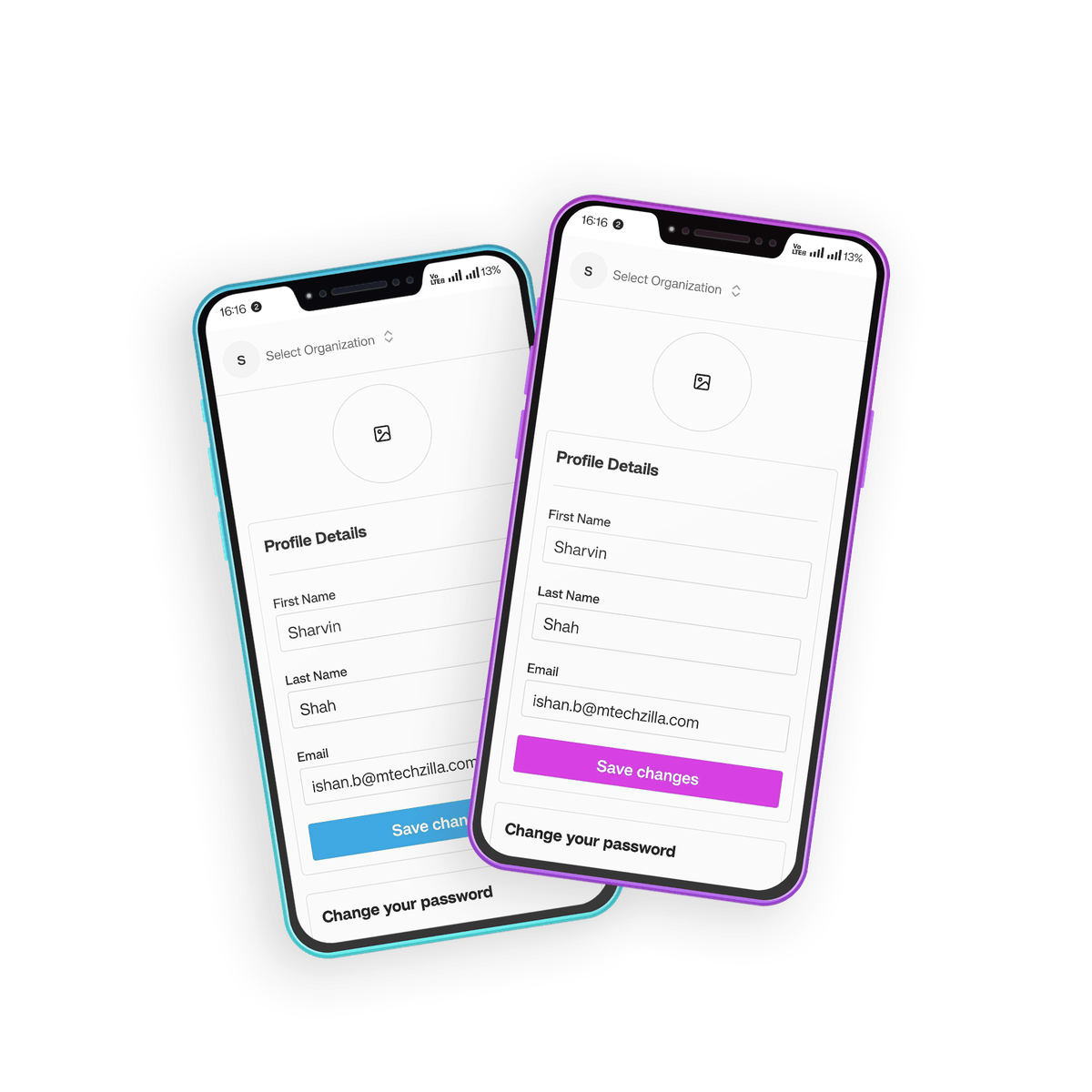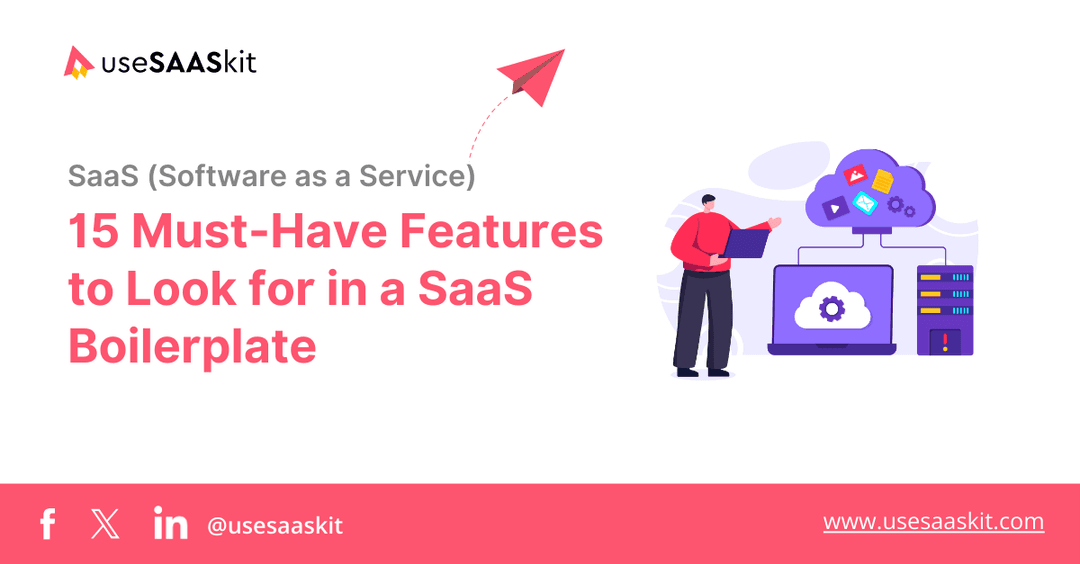Friday, 14 Feb 2025
9 min read
How to Choose the Best Next.js Template for SaaS Development

When you’re developing a web application, whether for a client or your own SaaS startup, you often run into the same problem of building the basic features over and over again.
For developers working on client projects, there’s always pressure to deliver on time, which means you can’t afford to waste time setting up boilerplate code. For SaaS founders, getting your product to market quickly is crucial, but building the foundation from scratch often slows you down.
This is where Next.js templates come in. Next.js is a top choice for web development because it’s fast, flexible, and makes it easy to build scalable, high-performance web apps.
In this blog, we’ll explain how using the right Next.js template can save you time and help you launch faster. Whether you’re building for clients or developing your own SaaS, choosing the right Next.js template can make a huge difference. We’ll also highlight why useSAASkit, a Next.js boilerplate designed specifically for SaaS, is an ideal choice for developers.
Table of Contents
- Introduction
- What is a Next.js Template?
- Why Use a Next.js Template for Your Project?
- Key Factors to Consider When Choosing the Next.js Template
- Why Choose our Next.js Boilerplate for Your SaaS Launch?
- Frequently Asked Questions
What is a Next.js Template?
A Next.js template is also known as a Next.js boilerplate or starter kit. It is a pre-built project setup that provides the essential tools and structure needed to start building a web application. When you use a Next.js template, you simply download or clone the project, install its dependencies, and begin building on top of it.
The template's boilerplate setup usually includes well-organised folder structure and configurations for APIs data fetching, and front-end components to make development faster. It depends on the template, as some may add extra features like authentication or styling tools.
Why Use a Next.js Template for Your Project?
A Next.js template provides a working app with placeholder data to show how it works. You can then easily customize it by adding your own features, design, and content.
Next.js templates are perfect for developers who often work on similar projects. They save you time by handling the basic setup, so you can focus on building the important parts of your app.
Additionally, with Next.js, you get powerful features like hybrid rendering (SSR and SSG), which makes your app load faster. It automatically optimizes performance, so your app runs smoothly. Plus, it supports TypeScript out of the box, saving you setup time. Next.js templates typically include:
- Folder structure: Organised directories for pages, components, APIs, and styles.
- Pre-configured tools: Basic configurations for routing, API handling, and server-side rendering (SSR).
- Reusable components: Common UI elements like buttons, forms, and navigation bars.
- Integrated features: Extras like authentication, SEO optimisation, or analytics.
In short, they make it quicker and easier to build your app without starting from zero. If a third-party template only partially fits your needs, you can still customize it or build on it to match your project requirements. Templates are especially useful for projects where time-to-market and scalability are important.
Key Factors to Consider When Choosing the Next.js Template
1. Purpose and Project Requirements
Before selecting a Next.js template, ask yourself these key questions to ensure it aligns with your project’s purpose and needs:
- What kind of app are you building?
- Who is your target audience?
- What core features do you need?
- What is your timeline and budget?
- Is the template scalable?
- Does the template align with your design preferences?
- What kind of documentation and support is provided?
Answering these questions will give you clarity and help you choose a Next.js template that fits your project perfectly.
2. Look for the Right Tech Stack
When choosing a Next.js template, the first thing you should do is decide on the tech stack you want to use. It’s important to pick the stack you're comfortable with, as you’ll be working with it for the long term.
For example, if you're familiar with JavaScript, a tech stack that includes Next.js, Tailwind CSS for design, Supabase for backend services, and Stripe for payment handling is a great choice. These tools should already be integrated into the template to save you time setting things up manually.

By using a template with built-in features like server-side rendering (SSR), responsive design, authentication with Supabase, and Stripe for payments, you can focus more on building the app's core features instead of dealing with setup issues.
Choosing a popular tech stack, such as the one mentioned above, is also beneficial because it ensures your project is easier to maintain, and you can find developers and resources more easily in the future.
3. Folder Structure and Code Organization
When selecting a Next.js template, pay attention to its folder structure and code organization. Here's what to look for:
- Clear Directory Structure: The template should have a clear folder structure, such as an
appfolder for managing routes using the App Router, anapifolder (insideapp/api/) for server-side API's, and astylesfolder for for CSS or other design files. This makes it easier to navigate and work on the project. - Logical Grouping of Files: Look for templates where files are grouped logically, such as dedicated folders for components, utilities, assets, and hooks.
- Separation of Concerns: Ensure the template separates UI components, styles, and logic into their respective folders, making the code more modular and reusable.
- Readable and Clean Code: The code should use clear naming conventions, include comments where necessary, and avoid unnecessary complexity.
- Avoid Overly Nested Folders: Templates with deeply nested directories can make navigation cumbersome. Opt for simplicity and clarity in the folder structure.
By selecting a template with a well-organised folder structure and clear code organization, you can streamline development, make your project easier to maintain, and ensure a smoother development experience.
4. Don’t Choose Based on Features Alone
Most templates have similar features, so what really matters is the quality of the boilerplate, not how many features it has.
Here’s what to focus on instead:
- Quality is Key: Don’t just look at the list of features. Make sure the template is well-made and works properly. You can always add extra features later, but having a solid, reliable foundation is most important.
- Check Reviews and Feedback: See what other people are saying about the template. Look for reviews, comments, or discussions from developers who have used it. This helps you know if the template is reliable and if it works well in real projects.
- Good Documentation is a Must: Make sure the template comes with clear instructions on how to set it up and use it. Good documentation will save you a lot of time and help you avoid confusion when you start working with the template.
- Who Made It?: Check who created the template. Are they experienced developers or a well-known company? It’s a good sign if the template is made by people who know best practices and have experience creating quality tools.

By focusing on these things, you’ll be able to choose a template that’s reliable, easy to use, and will help you build your app without issues.
5. Look at the Project’s History
When choosing a template, it’s important to look at the project’s history. Check how long the template has been around—older templates are usually more stable and less likely to have problems.
Also, see how often the template is updated. Templates that are updated regularly show that the developers are still working on it, fixing bugs, and adding new features. This is important because your SaaS app needs to stay up-to-date and secure.
Here are some other things to check:
- Project Contributors: Look at who’s maintaining the template. If many developers are involved, it’s usually a good sign. Check if the creators are experienced in building apps like yours.
- Issues and Feedback: Look at the issues or bugs listed on the template’s page. If there are many unsolved problems or it takes a long time to fix things, that might be a red flag.
By considering these factors, you’ll know if the template is reliable and being actively improved, which is very important for your project’s success.
6. Community Support
What to Look For:
- Active Conversations: Check if there are active forums or online groups where people talk about the template and help each other.
- Regular Updates: Make sure the template is updated often with new features or bug fixes.
- Help Guides and Tutorials: Look for templates that come with helpful guides or tutorials to make it easier for you to work with.
A strong community means you can get help quickly when you face problems. You’ll also find useful tips and solutions that can save you time.
7. Check for Reviews and Feedback

What to Look For:
- Good Reviews: Check if other developers have given positive feedback about the template.
- User Stories: See if users have shared how the template helped them with their projects.
- GitHub Stars: If it's on GitHub, look at how many stars or forks it has. This shows how many people are using and contributing to the template.
When many developers are happy with a template, it’s a good sign that it will work well for your project too. Reviews and feedback show the real value of the template.
8. Security Features
When choosing a Next.js boilerplate, it's important to look for built-in security features like authentication, role-based access control (RBAC), and secure payment systems. These ensure that your platform is protected from unauthorized access and that sensitive data is safe.
With useSAASkit, you get all of this right out of the box. It includes secure login options, such as email passwords, social logins, and magic links. Multi-factor authentication adds an extra layer of protection, ensuring your users’ accounts remain secure.

9. Performance Benchmarks
Performance Benchmarks are essential to ensure that the template you choose provides a fast, user-friendly, and optimised experience. You can use tools like Google Lighthouse to check the performance metrics of the template.
Look at the speed to ensure the app loads quickly, accessibility to confirm it’s easy for everyone to use (including people with disabilities), and SEO to ensure it’s well-optimized for search engines. These factors are crucial for SaaS platforms because they directly impact user satisfaction, search engine visibility, and overall success.
A high-performing template saves time and effort later by reducing the need for performance fixes.
10. Scalability and Flexibility
Scalability means the ability of your app to grow. As your SaaS app gets more users or data, a scalable template lets you add features or handle more traffic without slowing down the app.
When choosing a template, look for one with modular code. This means the code is broken down into small, manageable parts that can be easily updated or added to as your app grows. Ensure the template supports easy integrations—this will make it simple to add new tools like payment systems, email services, or any other third-party services, without running into issues.
Why Choose our Next.js Boilerplate for Your SaaS Launch?
Our Next.js boilerplate is a powerful, all-in-one solution designed to help you launch your SaaS or AI startup faster and smarter. With glowing feedback from users, trusted credibility, and a solid tech stack, we’ve created a solution that developers and SaaS founders love. Here's why it stands out:
- Loved by founders and developers for its simplicity, flexibility, and great performance, backed by glowing user reviews.
- Combines Next.js, Supabase, Tailwind CSS, and Vercel AI SDK to deliver speed, scalability, and modern compatibility.
- Comes with advanced features like role-based access (RBAC), strong authentication, billing integration, and super admin tools.
- Eliminates weeks of effort with built-in tools like marketing pages, admin panels, translations, and multi-organization support.
- Its clean code and modular architecture make it easy to customize and scale, whether you’re a beginner or an experienced developer.
- Comprehensive documentation helps developers understand, implement, and modify the boilerplate quickly and hassle-free.
- A proven solution: Designed to handle real-world challenges, making it the ultimate choice for launching and scaling your SaaS idea.
More Related Blogs:
- SaaS Sales: 10 Proven Strategies & Tips to Boost Revenue
- Top 12 Strategies to Improve SaaS Conversion Rate in 2025
- Influencer Marketing in SaaS: Best Practices and Examples
Frequently Asked Questions
What is useSAASkit's Next.js boilerplate?
useSAASkit's Next.js boilerplate is a pre-built template that helps developers quickly start a SaaS or AI startup. It uses Next.js, Supabase, Tailwind CSS, and Vercel AI SDK, and includes key features like user login, billing, multi-organization support, and admin tools. It’s ideal for developers and SaaS founders who want a fast, secure, and easy way to launch their projects.
What features should I look for in a Next.js template?
You should choose a template that includes authentication, multi-organization support, billing systems, SEO optimization, admin tools, and scalability. These features make it easier to build and scale your SaaS app.
How secure is the useSAASkit boilerplate for my SaaS app?
The useSAASkit boilerplate is built with strong security features. It has secure login options, role-based access control, and supports multi-factor authentication. This helps keep your app safe and ensures only the right people can access sensitive information. It's a reliable choice for your SaaS app's security.