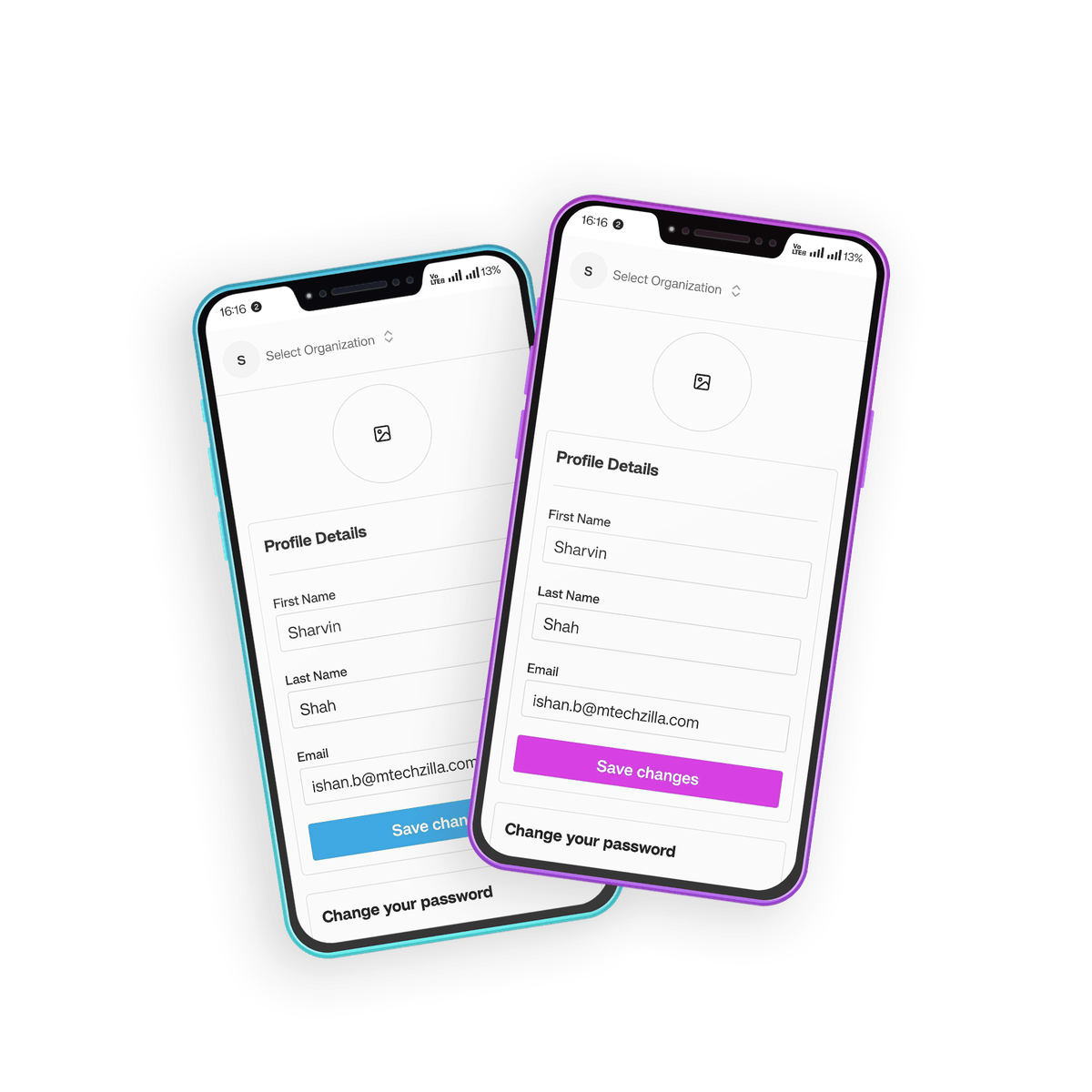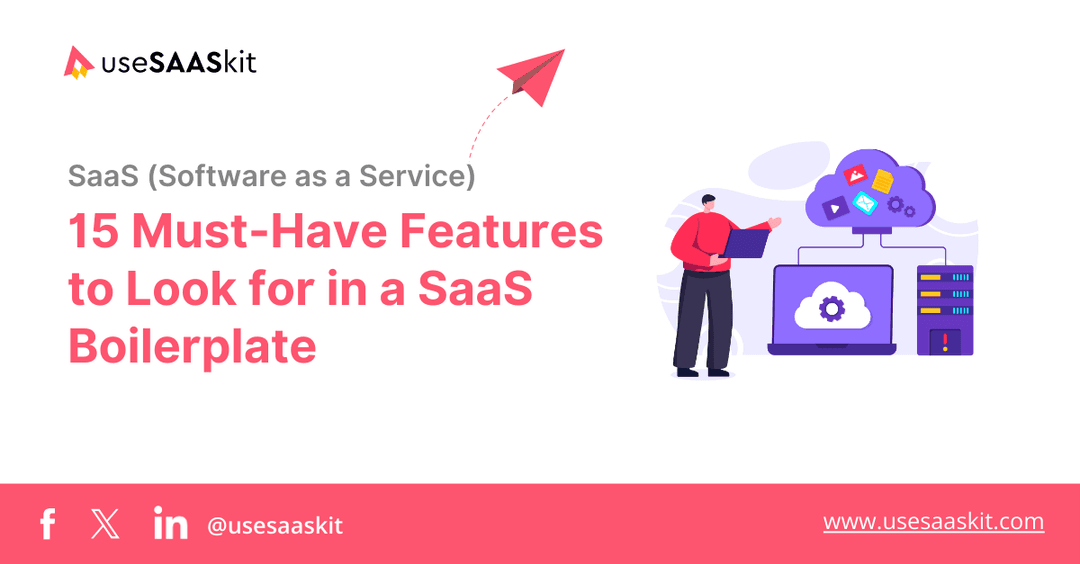Thursday, 09 Jan 2025
7 min read
How to Deploy Next.js SaaS Applications on Vercel

Deploying a Next.js SaaS application on Vercel is a frictionless, speedy process that is indeed the best option for developers around the world. The application's serverless infrastructure means, without much ado, the application will scale to traffic, while its performance optimization features-for instance, automatic image size and cache-enable boosts for user experience. Intuitive dashboard plus integration capabilities with the popular version control systems like GitHub make the deployment process easy, so developers can leave building SaaS applications without having to think about managing the infrastructure.
The deployment process includes linking the Git repository, configuring project settings, and adding all the needed environment variables. Vercel automatically detects your framework as Next.js, and from this point, it provides url preview for deployment testing before going to production. With built-in Edge Functions plus support for custom domains, your SaaS application will provide fast, localized responses to users anywhere around the globe. On top of that, analytics from Vercel will show you performance metrics for your application to carefully optimize load time and scale.
By deploying on Vercel, you are backing your SaaS application with a robust developer-friendly platform that wants speed, reliability, and scalability. Launch that small startup you're considering or that big enterprise application; Vercel has just the right solution for you to take the easy path to success. Combine the powers of Vercel with a well-optimized Next.js codebase to ensure your SaaS application remains competitive and efficient in today's digitally demanding landscape.
Table of Contents
- Why Choose Vercel for Next.js SaaS Deployment
- Prerequisites Before Deployment
- Step-by-Step Guide to Deploy Next.js on Vercel
- Optimizing Your SaaS Application for Vercel
- Best Practices for Post-Deployment Management
- How useSAASkit Simplifies Firebase Authentication Integration
- Conclusion
- FAQs
Why Choose Vercel for Next.js SaaS Deployment
Vercel is by far the best place for SaaS development in hosting Next.js applications. It has exceptional features and high integrations that make it an efficient and scalable hosting solution for modern web applications. The following are reasons that yoke Vercel as a first choice:
- Serverless Architecture: Vercel's serverless infrastructure offers automatic scalability, which adapts perfectly to the needs of a SaaS application that can vary dynamically and, at times, requires no manual intervention for being accessible even during peak use.
- Easy To Use: Deployment is easy, thanks to Vercel's user-friendly dashboard. No mere mortals have been able to spend days on it before they are capable of deploying their applications without touching a line of code but by the click of a button. It simplifies the long processes and saves a lot of time.
- Performance Optimization: Without a doubt, performance is the biggest determining factor of success for any SaaS application, and Vercel is an absolute expert here. Automatic image optimization and smart caching are a couple of things done to ensure that your application loads quickly and provides a fantastic user experience.
- Integration Capabilities: Vercel also offers seamless integration with key version control hosts such as GitHub, GitLab and Bitbucket.Completely automatic CI/CD pipelines to developers to push their changes into deployment automatically.
From a complete SaaS MVP to an enterprise-grade application, Vercel has everything you need to provide Reliability, Performance, and Ease of Use for innovation. It is best for Next.js-based SaaS projects.
Prerequisites Before Deployment
Prior to deploying the Next.js SaaS application in Vercel, check these important prerequisites to make the whole process easier and prevent deployment failure.
- Next.js Application Completed: Your SaaS application should be entirely developed and has to be tested by yourself offline with Next.js in order for you to be able to provide right away a polished user experience. All component pages should not only function but well and properly also with all the works. Debugging those issues during such phases will save time compared to during the deployment stage.
- Set up Version Control: Push your application source code to the Git repository using a version control platform such as GitHub, GitLab, or Bitbucket. This is basically because Vercel connects directly to your repository to automate deployment.
- Vercel Account: Create an account with Vercel, either free or paid, according to your project needs. For small to medium projects, free plans provide more than enough resource, while for large-scale SaaS applications, one might want to sign up for the paid plan for more advanced features.
- Environment Variables: Prepare and configure environment variables like database connection strings, API keys, and authentication tokens so that these can be incorporated in the "Environment Variables" section in Vercel for safe access during runtime.
- Domain Name: In case you wish to use a custom domain for your SaaS application, make sure that the domain is registered and available so as to set it up later in Vercel domain settings for your app to look more professional.
Conducting those prerequisite procedures would yield an efficient and effective deployment experience using Vercel for your Next.js-based SaaS application.

Step-by-Step Guide to Deploy Next.js on Vercel
Connect Your Git Repository
- Log in to your Vercel account.
- Click on the "New Project" button and select the Git provider (GitHub, GitLab, or Bitbucket).
- Import your Next.js repository.
Configure Project Settings
- Provide a unique project name.
- Define your framework as Next.js (this is usually auto-detected).
- Add environment variables in the "Environment" tab for production settings.
Deployment Preview
- Vercel automatically generates a preview URL after deployment.
- Test the application on the preview URL to identify and fix any issues.
Link a Custom Domain
- Go to the "Domains" tab in your project settings.
- Add your custom domain and verify it through DNS settings.
Finalize Deployment
- Once satisfied with the preview, Vercel automatically sets your application live on the production domain.
- Check the performance metrics on the Vercel dashboard.
Optimizing Your SaaS Application for Vercel
Image Optimization
Utilize next/image from Next.js for image optimization; Vercel also serves images automatically in modern formats like WebP.
Enable Server-Side Rendering (SSR)
Ensure that content is made fresh by implementing SSR for dynamic data in the application and rendering it efficiently with Vercel.
Use Edge Functions
Vercel's Edge Functions enable spinning serverless functions closest to the user's location for faster responses.
Cache Static Content
Setting up cache headers can lessen the load on the server and increase the speed of loading pages for static content.
Monitor Performance Metrics
Track metrics such as load time, cache efficiency as well as API response times using the built-in analytics feature of Vercel.
Best Practices for Post-Deployment Management
Best Practices for Post-Deployment Management ensure SaaS applications remain efficient and user-friendly. Key practices include enabling continuous deployment, proactive error tracking, regular backups, scalability testing, and user feedback integration. These strategies enhance application reliability, improve performance during traffic surges, and provide valuable insights for optimizing the user experience and driving growth.
- Continuous Deployment: Continuous deployment is the most essential thing for an ever-evolving SaaS application. You can attach repositories with services such as Vercel so that they automatically deploy whenever you push onto Git. Now every update, bugfix, or new feature will go straight out into production without the fuss of manual deployment. Save time and errors in the process.
- Error Tracking: Sentry and other similar tools can also be relied on for monitoring and debugging issues in real-time. These tools involve detailed logs, in addition to complete stack traces and user context, procuring errors in a production environment to developers swiftly. Proactive error tracking thus lessens down times and enhances end-user satisfaction.
- Backup Strategy: Regularly scheduled backups are the internal policy for the database and essential files at worst. Use scheduled automatic backup tools or cloud-based backing up options for periodic backups. This methodology secures your application against unplanned failures and disasters such as cyberattacks, as well as ensuring business continuity.
- Perform Scale Testing: Load test prepares one SaaS application for the fact of heavy traffic. Most of these tools simulate a condition involving high traffic using a JMeter or a LoadRunner high traffic scenario. Bottlenecks are defined, ensuring that the application can scale effectively. During peak usage times, scalability testing is extremely important for SaaS platforms.
- Include User Feedback: Feedback from users propagates the continuity of improvement. It is being the Hotjar and Google Analytic kind of tool that shows what was really going on with your users, heatmaps, session, and engagement metrics. It can top up pains and thus effectively optimize the whole user experience.
Following these practices ensures your SaaS application is reliable, scalable, and user-friendly.

How useSAASkit Simplifies Firebase Authentication Integration
Firebase authentication is an essential feature for SaaS applications that require secure user management. However, integrating it into a Next.js project can be time-consuming. This is where useSAASkit comes into play:
- Prebuilt Firebase Integration: useSAASkit includes Firebase authentication setup, reducing development time significantly.
- Customizable Boilerplate: Modify the authentication flow to match your specific business needs.
- Secure and Scalable: The integration ensures high levels of security with Firebase’s built-in features like token verification and multi-factor authentication.
- Detailed Documentation: Step-by-step guides are included to help developers implement and customize authentication effortlessly.
With useSAASkit, you can integrate Firebase authentication seamlessly into your SaaS project and deploy it on Vercel without complications.
Conclusion
Vercel is the recommended way you should deploy your Next.js SaaS application if you want to get the best of performance, have the greatest flexibility in scaling, and have a wonderful user experience. With a serverless architecture, your application will scale automatically according to traffic, loading fast and having latencies as little as possible. Furthermore, if you fully observe the detailed deployment steps, such as connecting your Git repository, project configurations, and environment variables, you can deploy without unnecessary configurations at all.
Not only this, within Vercel, you will also find very advanced features such as automatic image optimization and edge functions, which further enhance performance. In addition to that, it comes with a friendly interface as well as excellent support for continuous integration, which affords you an easier time deploying and managing your SaaS application so that it is always current because it has the latest changes. This end-to-end simple deployment process guarantees that your SaaS application is available to users worldwide in a reliable and efficient manner.
Frequently Asked Questions
Can I host my Next.js SaaS application free on Vercel?
Definitely, it has a free plan that suffices for the small to medium project scale.
What are some Vercel alternatives for hosting Next.js applications?
There are Netlify, AWS, Google Cloud, but at the end of the day, the king is Vercel when it comes to Next.js hosting.
How do I manage environment variables on Vercel?
You can add environment variables in the project's settings under the Environment Variables tab.
Is Vercel capable of managing a SaaS application with heavy traffic?
Yes, their serverless architecture rapidly scales up, should it encounter high traffic.