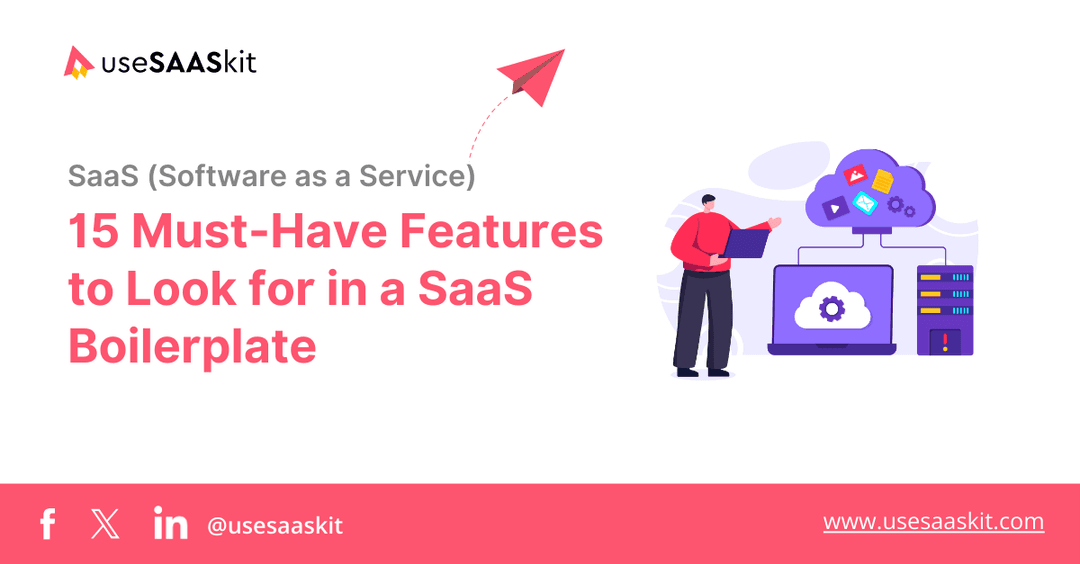Friday, 25 Oct 2024
11 min read
How to Write SEO-Friendly Blogs for SaaS Business: 11 Tips

I have built multiple SaaS startups, and one thing that has always been constant is the importance of SEO content writing for long-term growth.
One challenge we faced was competing with other companies, especially with a small team. Content marketing was really tough. We realized that just writing content with AI tools like ChatGPT wasn’t enough to rank well. Google’s algorithms keep changing, and we learned that it’s not just about using the right keywords, on-page SEO, internal linking, and long-form content.
What really matters is creating valuable content that connects with readers and answers their questions. We didn’t realize that visualizing content with images, adding real-time numbers, and providing valuable source links were important.
We also needed to update our content with current industry trends. But over time, we learned what works. I encouraged my team to be flexible and open to feedback. Now, I’m happy to say that our blogs rank well in search results and bring in more visitors.
By learning from our mistakes and carefully analyzing how blogs rank, we discovered how Google prioritizes quality and which metrics really matter. Through these findings, our team created a free tool called the SaaS Blog Generator. It makes it easy to write high-quality blogs in just three simple steps.
First, let’s jump into 15 quick tips for writing SEO-friendly blog posts that can rank higher and bring in more visitors.
Tips for Writing SEO Blogs That Drive Traffic to Your SaaS

Follow these 11 steps to make your blog posts SEO-friendly, and use these tips to improve your existing blogs. You will see great results in your search rankings and the quality of your content.
1. Start with Keyword Research Before Writing
Before you begin writing your blog post, it's important to do keyword research. Finding your main keyword is the first step to writing a good blog. There are different types of keywords.
Different Types of Keywords to Consider:
- Short-tail keyword: These are usually one or two words that are broad and general, like "Next.js." These keywords get a lot of searches but are very competitive.
- Long-tail keywords: These are longer phrases that are more specific, like "Next.js templates" or "Next.js template for SaaS development.
How to Define Target Keywords for a Particular Blog Post
- Target Keyword (Primary Keyword): A target keyword is the main term you want your blog post to rank for in search engines. For example, if your blog is about building apps with Next.js, a good target keyword could be "Next.js templates," as it directly relates to what users are searching for.
- Secondary Keywords: These are variations or synonyms of your main keyword. They help your blog get found in different ways.
How to Find Your Primary Keyword: Below is a simple way to do keyword research using SEMrush and Google Keyword Planner:
Using SEMrush
- Keyword Magic Tool: Once logged in, go to the Keyword Magic Tool. Enter your main topic (for example, “Next.js templates”) in the search box.
- Explore Keyword Ideas: The tool will show a list of related keywords. Look for keywords that have a good search volume (how many people search for it) and low keyword difficulty (how hard it is to rank for that keyword).
- Check Search Intent: Pay attention to the “intent” column. It shows what people want when they search for that keyword. Aim for keywords that match your blog’s purpose.
- Pick Your Primary Keyword: Choose a primary keyword that has decent search volume and low difficulty. This will be the main focus of your blog post.

Effective Keyword Research Tips
- Mix Short and Long-Tail Keywords: While broad keywords have high search volume, long-tail keywords usually have less competition and higher conversion rates.
- LSI Keywords: Look for Latent Semantic Indexing (LSI) keywords. These are keywords related to your main keyword and help search engines understand your content better.
- Look at Competitors: Check what keywords your competitors are using. You can do this by looking at their blog posts or using tools like SEMrush or Ahrefs to analyze their keyword strategy.
2. Understand Search Intent
Search engines like Google prioritize content that fulfills user intent. Search intent is the reason behind what users are typing into search engines. It shows what they want to find. Google aims to show pages that best match this intent so users have a good experience.
To help your blog rank higher, you need to align your content with user intent. There are four main types of search intent:
- Navigational: Users are looking for a specific website or brand. For example, searching for "Next.js official website" shows they want to go to that particular site.
- Informational: Users want to learn more about a topic. For example, searching for "how to use Next.js" indicates they are looking for guidance.
- Commercial: Users are researching a potential purchase. For example, searching for "best Next.js templates for SaaS" indicates they want to compare options.
- Transactional: Users are ready to buy something soon. For instance, searching for "buy Next.js templates" suggests they are looking to buy something.
To find the search intent of your keyword, you can use Semrush’s Keyword Overview. Just enter your keyword and your website, then hit “Search.” In the report, look for the “Intent” column to see if it’s informational, commercial, or something else.
3. Organize Your Blog Content Headings
Headings are titles for different sections of your blog. They help guide readers and make it clear what each part of your post is about. Here are the main heading levels:
- H1: The main title of your blog post. It should include your primary keyword.
- H2: Major sections of your blog post. These introduce key topics.
- H3: Subsections under H2 headings that provide more details.
- H4-H6: These can be used for additional details or subdivisions if needed.
Tips for Using Headings Effectively
- Use One H1 Tag: Your H1 should be your main title and include your target keyword.
- Follow a Logical Order: Place H2 headings under your H1, and H3 headings under your H2s. This order makes it easy for readers to follow your content.
- Include Related Keywords: Use secondary keywords in your H2 and H3 headings.
By using well-structured headings, you create a better reading experience for your audience and help search engines understand your content. This can lead to higher rankings and more traffic to your blog.
4. Write Genuine, Helpful Content for Readers
Your content should be crafted for humans, not just search engines. To create genuine and valuable content, follow these suggestions and avoid common mistakes:
1. Know Your Audience
- What to Do: Understand who your readers are. What questions do they have? What problems are they trying to solve?
- Mistake to Avoid: Writing without considering who will read your content.
2. Provide Useful Information
- What to Do: Share tips, tricks, or insights that your readers can apply. Use examples to make your points clearer.
- Mistake to Avoid: Including fluff or unnecessary details that don't add value to the reader.
3. Use Simple Language
- What to Do: Write in a way that's easy to understand. Avoid jargon or complex terms unless necessary, and explain them if you use them.
- Mistake to Avoid: Overcomplicating your writing, which can confuse readers.
4. Be Honest and Transparent
- What to Do: Share your own experiences or opinions honestly. If you don’t know something, it’s okay to say so.
- Mistake to Avoid: Making false claims or exaggerating information. This can damage your credibility.
5. Engage with Your Readers
- What to Do: Encourage comments and feedback. Respond to questions or suggestions to create a conversation.
- Mistake to Avoid: Ignoring reader interactions. Engaging can build trust and a loyal audience.
6. Use Visuals
- What to Do: Include images, charts, or videos that support your content. They can make your blog more interesting and easier to understand.
- Mistake to Avoid: Relying solely on text without any visuals, which can make your content feel dull.
7. Edit and Proofread
- What to Do: Take the time to review your work for spelling and grammar errors. Clear, polished writing shows you care about quality.
- Mistake to Avoid: Publishing content with mistakes. It can distract readers and hurt your credibility.
8. Update Regularly
- What to Do: Keep your content fresh by updating it with new information or insights as needed.
- Mistake to Avoid: Letting your content become outdated, which can mislead readers.
5. Naturally Incorporate Keywords Throughout Your Blog
Avoid keyword stuffing, which means adding too many keywords to your writing. This can make your content awkward and difficult to read. Search engines might even lower your page's rank if you do this. Instead, try to find a balance where your keywords fit naturally into your text.
1. Use LSI Keywords: These are keywords that are related to your main keyword. For example, if your main keyword is “Next.js templates,” LSI keywords could include “React templates,” “frontend development,” or “web development tools.” Include these related terms throughout your content.
2. Incorporate Secondary Long-Tail Keywords: Place these long-tail keywords naturally in your headings and body text. They often have lower competition, making it easier to rank for them.
3. Maintain Keyword Density: This refers to how often your keyword appears in your content compared to the total word count. A good rule of thumb is to keep it between 1% and 2%. For example, if your blog post is 1,000 words, your main keyword should appear around 10 to 20 times.
4. Identify Right Places for Keyword Placement
- Headings: Use your primary keyword in your H1 and at least one H2 heading. This shows search engines the main topic of your post.
- First Paragraph: Mention your primary keyword within the first 100 words. This helps search engines quickly understand the content focus.
- Subheadings: Use secondary keywords in H2 or H3 subheadings. This helps structure your content and improves SEO.
- Body Text: Spread your keywords naturally throughout the content. Aim to include them in a way that feels seamless and not forced. If a keyword doesn’t fit, it’s better to leave it out.
5. Use Keywords in Image Alt Text: How to Use It: Include your keywords or LSI keywords in the alt text of your images. For example, for an image showing a Next.js template, you might use alt text like "A clean Next.js template for SaaS development."
6. Optimize Your Title Tag
The title tag is one of the first things people see in search results. It should be clear and include your main keyword. A good title tag helps users understand what your blog post is about.
Here’s how to create a great title tag:
- Keep it Short: Aim for 50-60 characters. This ensures the full title shows up in search results.
- Include Your Main Keyword: Make sure your target keyword appears in the title. This helps search engines know what your post is about.
- Use Numbers for Impact: Incorporating numbers can attract more clicks. People are often drawn to lists or guides. Example: “5 Ultimate Next.js Templates for SaaS Development.”
- Consider Including the Year: Adding the year can make your title feel more relevant and up-to-date. Example: “Top 10 Next.js Templates for SaaS Development in 2025.”
- Make it Engaging: Use action words or questions to draw in readers. Example: “Unlock Success with the Best Next.js Templates for SaaS.”
7. Optimize Your Meta Description
The meta description is a brief summary of your blog post that appears below the title in search results. It should give users a reason to click on your link.
Here’s how to write an effective meta description:
- Length Matters: Keep it between 150-160 characters. This helps ensure the full description shows in search results.
- Include Your Main Keyword: Like the title tag, make sure your target keyword is in the meta description.
- Use Clear Language: Describe what users can expect from your post in a straightforward way.
- Call to Action: Encourage users to click by adding a call to action at the end. Example: “Read more to find the perfect template for your needs!”
By optimizing both your title tag and meta description, you can improve your chances of getting clicks and helping users find the information they need.
8. Focus on Internal Linking
Internal linking is the practice of linking to other pages or posts on your own website. Linking to other pages or blog posts on your website helps search engines understand your site better.
- Identify Relevant Content: Review your existing blog posts and pages to find content related to your current topic.
- Create Natural Links: When writing, link keywords or phrases naturally within your content. Don’t force links; they should fit smoothly into your text.
- Use Clear Anchor Text: This is the clickable text in a hyperlink. Instead of linking with “click here,” use “learn about Next.js deployment strategies.” This tells readers what they will find when they click.
- Check for Broken Links: Regularly review your internal links to ensure they are still valid. Broken links can harm user experience and SEO.
For users, internal links keep them on your site longer, which lowers the chances they’ll leave quickly, decreases your bounce rate and increases your chances of converting them into customers.
9. Link to High Domain Authority Sites

Get a solid list in one place without any hassle! Launch your SaaS product successfully with our free tool, 150 Places to Launch Your SaaS Product! This guide helps you find the best platforms to share your product, connect with early users, and boost your SEO by getting backlinks from high DA websites.
Linking to reputable sites with high domain authority can boost your credibility and improve SEO. Always check a site's Domain Authority before linking to it—if the score is above 30-40, it's considered a good choice for linking.
Ensure the sites you link to are credible and trustworthy. Linking to unreliable sites can harm your blog’s reputation. Whenever you add data, make sure to source it by linking to high DA websites. For example, if you’re giving trends or data stats, you can link to news sites, industry magazines, or Wikipedia to back up your claims.
Focus on quality over quantity. Linking to a few high-quality sites is better than linking to many low-quality ones.
10. Add Helpful FAQ Section

Search engines love content that provides direct, easy-to-find answers to common questions. Google even has a “Quick Answers” or "Featured Snippets" section at the top of search results, linking to blogs with authority that give clear, concise answers.
To take advantage of this, include a FAQ section in your blog. Clearly ask questions and provide straightforward answers underneath. Make sure these questions are optimized for SEO, as this can help boost your ranking.
Using “People Also Ask” questions from Google is a great way to gather popular queries. By including these in your FAQ section, you’re more likely to match what users are searching for. By answering common questions, your blog may get featured in Google’s Quick Answers or Featured Snippets section. It boosts SEO.
11. Leverage Google Search Console

GSC shows how many people find your blog through Google searches. You can see which keywords bring traffic and how your pages rank.
After you finish a blog post, you can submit the link for indexing in Google Search Console. This helps ensure that your new content gets recognized and shows up in search results quickly.
Use the "Performance" report in GSC to see which keywords bring traffic. This information can guide your keyword research for future posts. If you see certain keywords attract more visitors, consider creating more content around those topics.
Generate SEO-Optimized Blogs for Your SaaS
I hope this guide has helped you understand how to write SEO-friendly blogs that can rank high and attract visitors to your site. With all the tips and points we've talked about, our team has created this great tool to help you easily make high-quality blog posts.

Our Blog Generator tool is easy to use, allowing you to get SEO optimised blog content in minutes, just the way you want it. Here’s how to use it: https://www.usesaaskit.com/free-tools/blog-generator
Our tool helps your team save time by creating useful content for readers. After the content is generated, you can review and edit it however you like. You can easily change headings, swap sections, or add personal touches to make the blog match your vision.
Give it a try and let us know what you think. Good luck!