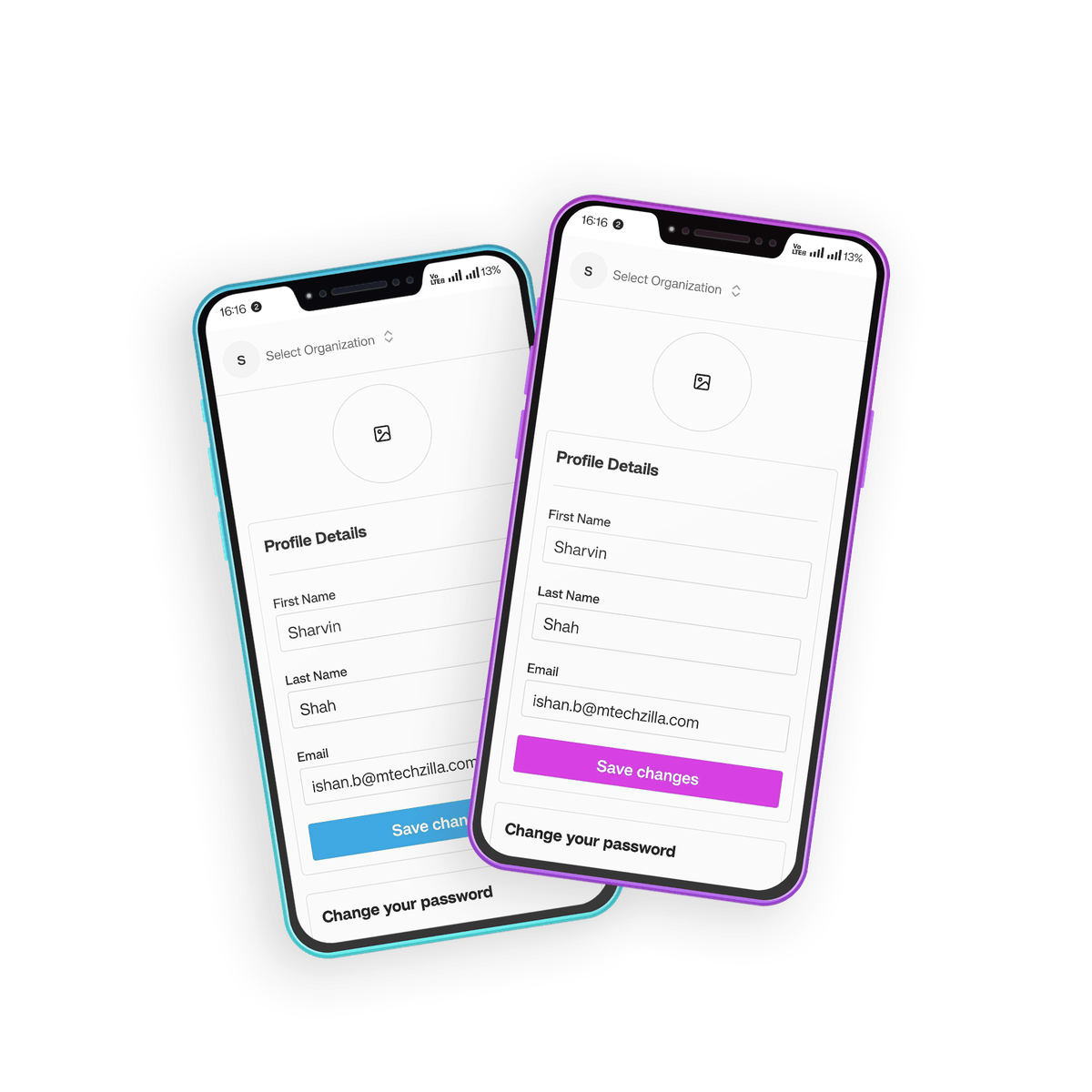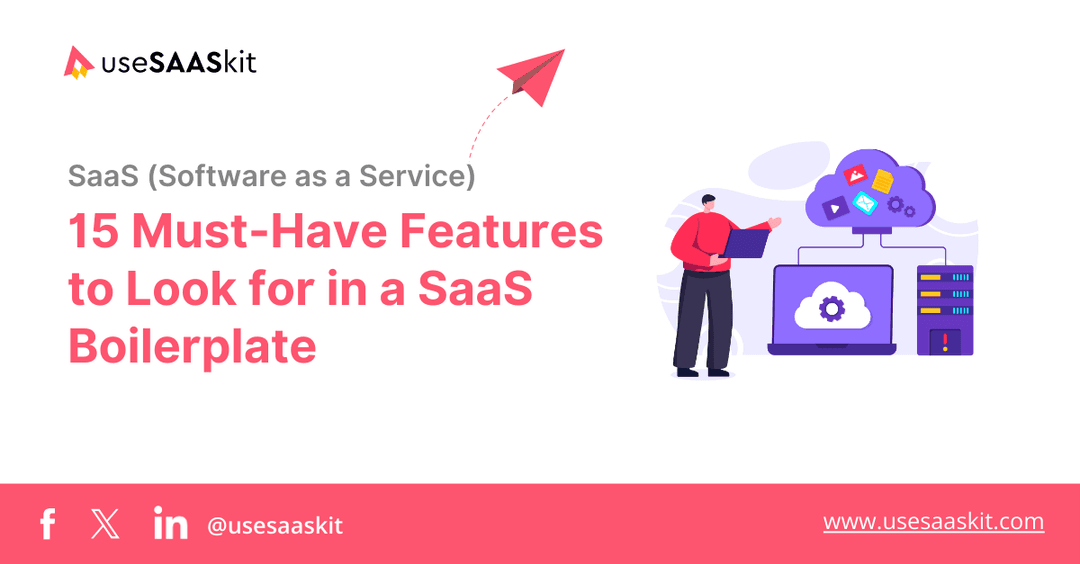Friday, 21 Feb 2025
9 min read
Next.js 15: What’s New in the Latest Version?

Next.js is the most used web development framework and the most promising among its feature upgrades in Next.js 15. It focuses on performance, scaling as well as the speed and ease of the development process. Some of the main updates in Next.js 15 include React 19 support, cache enhancements, and Turbopack.
One of the most important points about Next.js 15 is that it integrates seamlessly with Tailwind CSS: making it spectacular for developers who want to create beautiful designs without worrying about the messy CSS stuff. The useSAASkit is a really good thing that any developers have to try out for purposes such as starting a cloud ready SaaS app on short notice, whether it be simply a site or an entire SaaS platform.
Table of Contents
- Introduction to Next.js 15
- React 19 Support
- Caching Improvements
- Turbopack in Development
- New APIs and Features
- Introducing the New
<Form>Component - Integration with Tailwind CSS
- useSAASkit Next.js SaaS Template
- Conclusion
- FAQs
Introduction to Next.js 15
Next.js has consistently been one of the most popular frameworks for React, providing developers with a flexible and efficient toolset for building full stack web applications. Next.js 15 comes with cutting edge features and copious improvements for both frontend and backend needs. Enhancing both performance and productivity, Next.js continues to crack the high surface in Server-Side Rendering, Static site generation, and Dynamic content treatment.
The real excitement comes in Next.js 15 in that it focuses on performance and scalability without compromising any features which would eventually allow the developer to build application with high performance. Whether you want to use it for building a simple blog or build an eCommerce store or really complex enterprise app, there is something new in Next.js 15 made to ease development and speed it up.
React 19 Support
Next.js 15 also came with a very important feature that is the support for React 19. This release of React has improved React core feature significantly and Next.js purrs along smoothly with these improvements. Concurrent Rendering and Suspense are provided in this version alongside Improved User Experience through finer controls over rendering.
Next.js 15 comes great in supporting React 19's full features, especially in addition to the hooks. Let us illustrate some of the most significant ones:
useActionState: The more representative of ongoing actions in the UI that we can use this hook to manage and display states showing these actions (see full example under react-19-hooks/action-state).
const submitActionWithCurrentState = async (
prevState: any,
formData: FormData
) => {
// do some action like adding the user into the users array
};
export default function ActionStateComponent() {
const [state, formAction] = useActionState(submitActionWithCurrentState, {
users: [],
error: null,
});
return (
<div>
<h1>useActionState Example</h1>
<form action={formAction} id="action-hook-form" className="mb-4">
<div>
<input
type="text"
name="username"
placeholder="Enter your name"
/>
<button
type="submit"
>
Submit
</button>
</div>
</form>
<div>{state?.error}</div>
{state?.users?.map((user: any) => (
<div key={user.username}>
Name: {user.username} Age: {user.age}
</div>
))}
</div>
);
}useFormStatus: provides an ideal means for the realtime tracking of the form submission state. For example, we can disable the button while the form is being submitted (see a complete example inreact-19-hooks/use-form-status).
const Form = () => {
const { pending, data } = useFormStatus();
return (
<div>
<input
type="text"
name="username"
placeholder="Enter your name"
/>
<button
disabled={pending}
type="submit"
>
Submit
</button>
{pending && (
<p>Submitting {data?.get('username') as string}...</p>
)}
</div>
);
};useOptimistic: This is probably best reserved for optimistic updates where you can allow the UI to immediately reflect a change while a request is still in progress (see full example underreact-19-hooks/use-optimistic).
const submitTitle = async (formData: FormData) => {
// Simulate server delay
await new Promise(resolve => setTimeout(resolve, 1000));
const newTitle = formData.get('title') as string;
if (newTitle === 'error') {
throw new Error('Title cannot be "error"');
}
return newTitle;
};
export default function OptimisticComponent() {
const [title, setTitle] = useState('Title');
const [optimisticTitle, setOptimisticTitle] = useOptimistic(title);
const [error, setError] = useState<string | null>(null);
const pending = title !== optimisticTitle;
const handleSubmit = async (formData: FormData) => {
setError(null);
setOptimisticTitle(formData.get('title') as string);
try {
const updatedTitle = await submitTitle(formData);
setTitle(updatedTitle);
} catch (e) {
setError((e as Error).message);
}
};
return (
<div>
<h1>useOptimistic Example</h1>
<h2>{optimisticTitle}</h2>
<p> {pending && 'Updating...'} </p>
<form action={handleSubmit}>
<input
type="text"
name="title"
placeholder="Change Title"
/>
<button
type="submit"
disabled={pending}
>
Submit
</button>
</form>
<div>{error && error}</div>
</div>
);
}By integrating React 19 into Next.js 15, the developers would be able to integrate and use these new features for the performance improvement as well as the experience enhancement.
Caching Improvements
Performance enhancement is a matter of caching, especially when large-scale applications are concerned. Several caching enhancements have been introduced with Next.js 15 that reduce load times and improve server efficiency for the benefit of both developers and users.
- Server-Side Caching: Server-side caching has improved in Next.js 15 by storing rendered pages along with their data so they can be reused for multiple requests. This avoids the need to re render on every request, thus improving the performance of your application.
- Client Side Caching: By better utilising browsers for caching and by supporting Service Workers, Next.js 15 keeps your app fast on repeat visits. This cuts down on unnecessary network requests while enhancing loading time and user experience.
- Optimised CDN Caching: Next.js 15 offers an improved interface with content delivery networks, thus allowing developers to cache static assets. Your pages will load way quicker and will scale better.
Turbopack in Development
Among the many interesting features introduced in Next.js 15 is, perhaps, the most powerful: Turbopack. It aims to be a next generation bundler and development server with blindingly fast build speeds even for bigger applications. Turbopack's architecture is at the heart of its ability to deliver a speed advantage over older bundlers such as Webpack by being good at its task.
Advantages of using Turbopack:
- Lightning Fast Builds: Turbopack speeds up development builds and greatly enhances compilation and asset refresh timings. This ensures developers can work with real time feedback while making changes, rendering delays worthless.
- Incremental Compilation: Turbopack recompiles just the files that have changed, ensuring fluidity and efficiency throughout the entire experience.
- Optimizing Large Project Performance: Turbopack equips even the largest development projects with faster load times and feedback cycles, which are essential for rapid development.
Integration of Turbopack with Next.js 15 makes it a compelling need for any developer who desires to optimize their workflow and build apps faster without compromising quality.

New APIs and Features
Next.js 15 introduces new APIs and features that make building and maintaining web applications easier. Here are some very interesting ones.
- The New Image Optimization API: Image optimization is essential to the performance of web applications. In Next.js 15, an all new Image Optimisation API comes in, giving developers much more power over how images are served, lowering sizes, and speeding up the request time.
- Next.js 15 Middleware: Middleware enables a developer to run code before completing the request, so, for example, actions like authentication, caching, and more could happen at the edge, directly closer to a user, for the fastest performance.
- Get Better Serverless Functions: Next.js 15 continues its improvement of the serverless functions feature, simplifying the deployment of APIs with better performance and scalability.
- Automatic Static Optimisation: Next.js 15 has done even more to automatically optimize static content, serving static pages directly from CDN without extra configuration.
New APIs and features now enable developers to build applications that are not only more performant but also more flexible and easy to tailor solutions for individual needs.
Introducing the New <Form> Component
Forms are a very integral part of any web app: they pit the <Form> component for seamless form functionality in Next.js 15. It adds to the power of the plain HTML element, with features like prefetching, client side navigation, and progressive enhancement.
Here's how it goes (see full example within form-showcase/page.tsx):
export default function FormPage() {
return (
<div>
<h1>Next v15 Form Component</h1>
<p>Which saves us from a lot of boilerplate code.</p>
<Form action="/search">
{/* On submission, the input value will be appended to
the URL, e.g. /search?query=abc */}
<input
name="query"
placeholder="Enter your search query"
/>
<button
type="submit"
>
Submit
</button>
</Form>
</div>
);
}The <Form> component provides:
- Prefetch: When the form becomes viewable, it prefetches layout and loading UI to speed up navigation.
- Client side navigation: At submission, shared layout and client side state will be preserved.
- Progressive enhancement: still working forms with no JavaScript, ensuring full page traversal.
Integration with Tailwind CSS
Tailwind CSS is a utility first CSS library that has become extremely simple and most flexible among the designers. Tailwind CSS become fully integrated into Next.js 15, making it much easier for developers to create beautiful, responsive, and accessible designs without writing an abundance of custom CSS.
The Key Features of Tailwind CSS in Next.js 15:
- Ready to Use Out of the box: Next.js 15 comes with direct support for Tailwind CSS without additional configuration on its part. No more manual configuration pulling packages will make it work.
- Build Optimization: In Next.js 15, JIT (Just In Time) for Tailwind CSS is enabled by default, which helps ensure that only those styles that are used get compiled in the final count, including building smaller CSS bundles with page load times faster than before.
- Framework Customisation: Customisation of Design System within an App: Tailwind CSS can modify the configuration file to customize your app design system easily. Everything in such a case, from colors, spacing, typography, to breakpoints, can easily get manipulated.
- The Responsive and Mobile First Approach: With the utility classes for every screen size, Tailwind makes it a piece of cake to create responsive, mobile first websites. Minimal effort is needed to shape flexible layouts.
The almost instant integration of Tailwind CSS into Next.js 15 thus provides a powerful armamentarium to developers to build modern, stylish, and effective user interfaces with the least amount of effort.
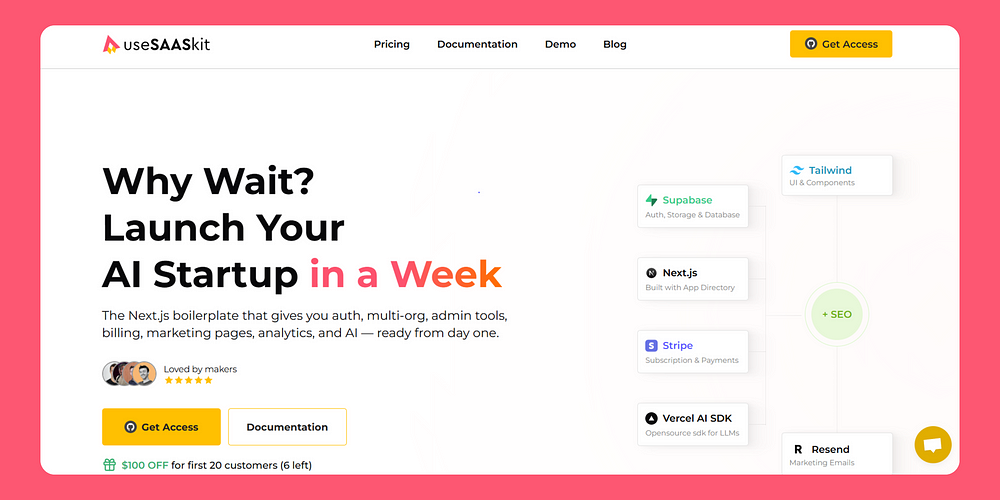
useSAASkit Next.js SaaS Template
useSAASkit comes all wonders if you want to kickstart your Next.js SaaS application for the awesome SaaS template.
Why to use useSAASkit?
- Quick Setup: This template shall barely take a moment to get deployed and will get you up and running with your SaaS app in no time, not wasting a single minute on boilerplate code.
- Tailwind CSS: The template becomes fully set up with Tailwind CSS, so that you can concentrate on developing features again and forget about all that style stuff.
- Customizable: Whatever your use case is whether you are providing subscription based services or a marketplace or a service app useSAASkit should be versatile enough to cater to all kinds of SaaS applications.
- Rich Documentation: The template has very rich documentation attached when it is easy to get started and customize the app according to the requirements.
Conclusion
Next.js 15 is rich in amazing features that enable the development of web applications with speed, scale, and optimization. And with the improvements in building React applications with React 19, faster builds of turbopack, and better caching, webmasters will be able to create such websites more quickly and efficiently. Designing a simple yet stunning front end becomes even better with an almost perfect combination with Tailwind CSS.
This is a new horizon in modern web development, showcasing an impressive smooth, faster, and flexible experience. In addition, the new APIs and features introduced are more tools available to professionals for building new creative dynamic applications. Next.js 15 empowers developers to create high quality web experiences with less time and effort.
FAQs
What performance improvements does Next.js 15 offer?
This release allows for features such as server-side caching, better CDN caching, and improved speed with Turbopack for faster builds. All these features considerably elevate web app performance.
What is Turbopack, and why is it important?
Turbopack is a next generation bundler to enhance development speed. Less time is taken to compile assets, thus making the development fast and efficient.
How can I install Tailwind CSS in Next.js 15?
Tailwind CSS fits into Next.js 15 seamlessly. Once you install the package, you are free to use utility first classes for your design.
Is it possible to use the useSAASkit template for my default SaaS app?
Yes, the useSAASkit is an excellent basis to develop a true SaaS app. It is fully optimised, flexible, and Tailwind CSS makes customization easy.
Would Next.js 15 work on existing Next.js applications?
Yes, Next.js 15 is full backward compatible with previous versions, meaning that you can upgrade existing applications with minimal changes while still utilizing the advantages offered by the latest version.