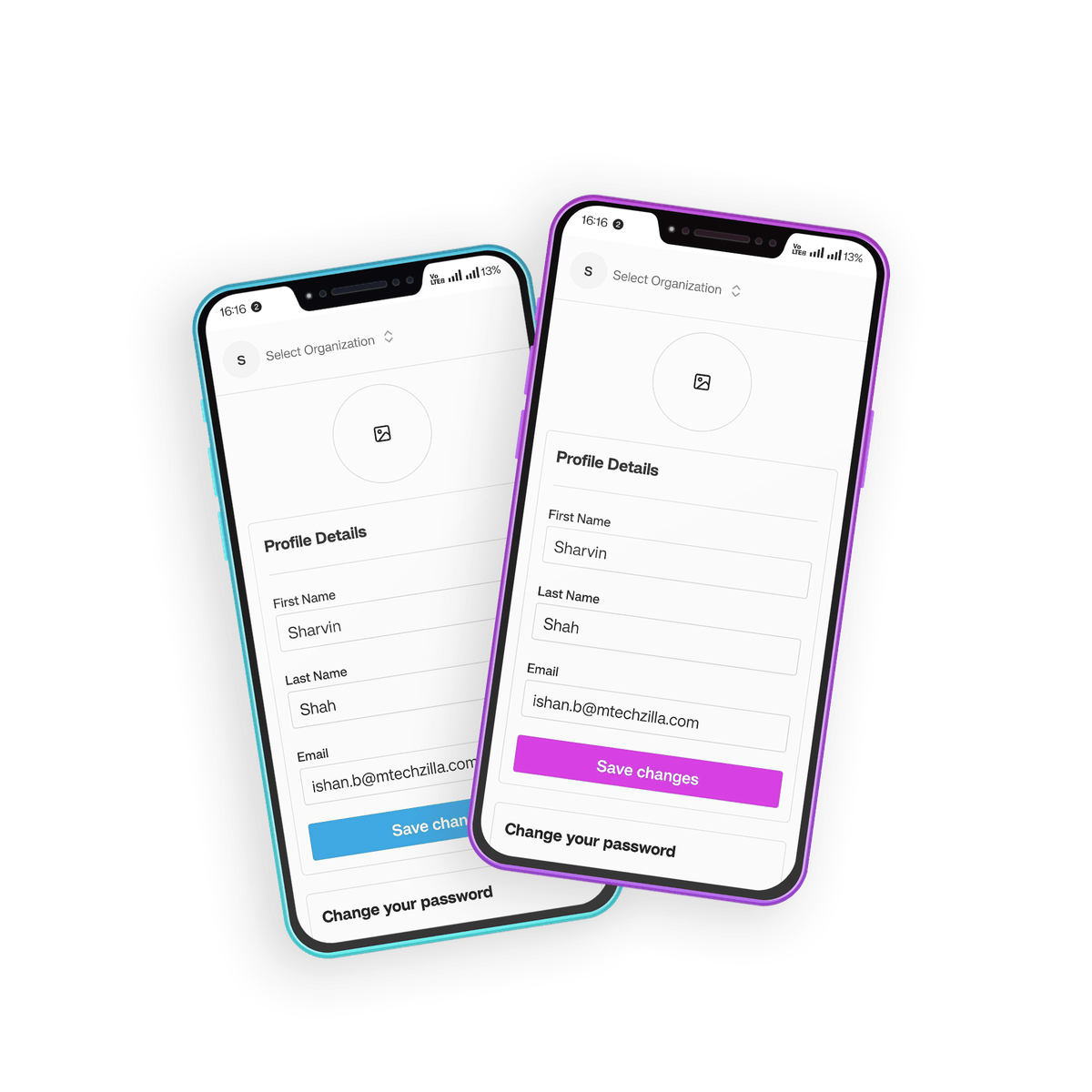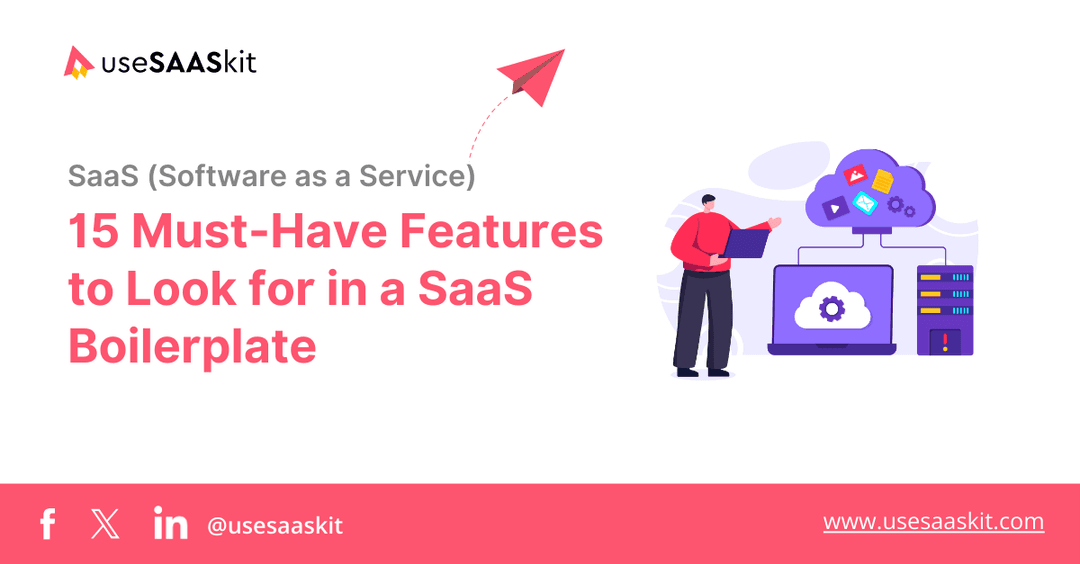Thursday, 09 Jan 2025
9 min read
SaaS Application Design: A Complete Step-by-Step Guide

When building a SaaS (Software as a Service) app, design is extremely important. No matter how unique your features are or how excellent your customer support is, if your SaaS application design isn’t user-friendly, all your money and efforts will be wasted.
In today’s crowded market, if your SaaS app isn’t well-designed, customers will get frustrated, and you might lose them to competitors. Some of the most common design problems include complicated navigation, difficult sign-up processes, and apps that don’t work well on mobile devices.
Research shows that users are likely to abandon an app quickly if they find it hard to use or confusing. In this guide, we’ll show you how to avoid these mistakes and follow best practices to design a SaaS app that’s not only functional but also easy to use, helping you create a more successful SaaS product.
Table of Contents
- Summary of the SaaS Application Design Guide
- What is SaaS Application Design?
- Why is SaaS Application Design Important for Success?
- Key Principles of SaaS Application Design
- Best Practices for Designing a User-Friendly SaaS Application
- Conclusion
- FAQs
Summary of the SaaS Application Design Guide
- A well-designed SaaS app attracts users, retains them, and adapts to growing customer needs.
- The most important SaaS app design principle is to start by gathering insights about your users' needs through surveys and analyzing customer behavior on the website using analytics.
- Make it easy for new users by creating clear and simple navigation that guides them directly to key actions like signing up or booking a demo.
- Another design principle is to use the same fonts, colors, and visual elements throughout your app to create a cohesive look.
- Add features like helpful tooltips, walkthroughs, and visual feedback to guide users.
- Personalize the onboarding for new users with simple, helpful welcome messages and provide guided demos.
- Involve UI/UX designers from the start to shape the app’s flow and ensure it fits user needs.
- Regular collaboration between designers, developers, and product managers makes the design process smoother.
- Conduct user testing early and often to identify and fix issues before launching.
What is SaaS Application Design?
SaaS application design simply refers to the process of creating the user interface (UI) and user experience (UX) for Software as a Service (SaaS) products.
SaaS application design involves user research, prototyping, and creating layouts that align with the product’s goals. It focuses on ensuring simple navigation and a consistent visual style targeting user needs.
Why is SaaS Application Design Important for Success?
In today’s competitive SaaS market, how your app looks and works can either attract or drive away users. A good design helps you stand out and keeps your customers from switching to competitors with a better user experience.
The growing use of AI (Artificial Intelligence) and ML (Machine Learning) has made app design even more important. These technologies allow SaaS apps to provide personalized recommendations, smart insights, and tools like chatbots. However, these features will only be effective if your app is designed to make them simple and user-friendly.
In the future, users will expect SaaS apps to not only work well but also look modern and professional. When customers visit your app, the design will give them their first impression. If it’s confusing or outdated, they may leave and choose a competitor instead. Businesses that focus on great design will have a clear advantage over those that don’t.
Lastly, strong design ensures your app can grow with your business. Apps designed with flexibility can easily adapt to new trends, technologies, and customer demands.
Key Principles of SaaS Application Design
If you're unsure how to start, you must follow these key principles that will help you design a SaaS application that not only meets user expectations but also remains flexible, secure, and competitive in the market.

1. Conduct Research to Create User-Centered Design
Before starting the design process, it’s important to take a few key actions to make sure your app is user-centric. First, you should understand your users' needs by doing research.
- Conduct surveys, interviews, or analyze data to understand what problems your users face and what they need from your app.
- Create user personas, which are profiles of your typical users, including their goals, challenges, and behaviors to guide your design decisions.
- Map out the user journey by visualizing how users will move through your app. This helps identify key moments and potential problems.
- Define success metrics to know what success looks like for your users, such as making tasks easier to complete or improving user satisfaction.
Taking these steps before starting the design will help ensure your app meets your users' needs from the start.
2. Ensure Easy Navigation for First-Time Users
For first-time users, simple and clear navigation is key to a positive experience. Start by organizing your app's structure logically. Group similar features together and place them where users would expect to find them.
Your goal is to guide them smoothly towards signing up for a free trial or booking a product demo. Design landing pages for each service or feature your product offers. Take a look at useSAASkit, a good example of how landing pages and CTAs can be used to make things easier for first-time visitors.

Keep the main navigation bar straightforward. Test your design with first-time users to ensure they can easily navigate and complete basic tasks, like adding products to the cart or checking out. Their feedback can help you simplify any areas that may cause confusion.
3. Use a Clear Visual Style
To keep things consistent, make sure your SaaS app has a clear and recognizable visual style. This includes using the same fonts, colors, icons, and branding elements across the app. You can also create reusable design components, like buttons, cards, forms, and pop-ups, that share the same style and behavior. This helps keep everything uniform, no matter what device your users are on.
Another important step is to use consistent visual cues to guide users. For example, ensure buttons and interactive elements always behave the same way—like changing color when hovered over or clicked. These small details make the app easier to use and build familiarity for users.
A great example of visual consistency is Apple’s iCloud. Across its web interface, mobile apps, and desktop integrations, Apple maintains a sleek, minimalist design with a focus on clean white backgrounds and subtle gradients.
4. Intuitive Design for Better User Experience
Here are a few excellent ways to apply intuitive design principles that will really help you stand out from your competitors.
- Interactive Walkthroughs: Guide new users through your app by showing them how to use the key features.
- Helpful Tooltips and Hotspots: Add small tips that appear when users hover over or click on certain elements. These tips can explain what a button or feature does.
- Checklists to Simplify Tasks: Break down complex actions into easy steps by providing checklists.
- UI Feedback: Use visual signals (like buttons changing color when clicked or a loading spinner) to let users know their actions are being processed.
- In-App Surveys and Feedback: Ask users for feedback within the app to improve their experience.
- Usability Testing: Test your app with real users to check if it’s easy to use.
5. Create a Smooth Onboarding Experience for Users
A smooth onboarding process is really important to make a good first impression on your users. When people first try your app, avoid giving them too many things to do or too much information at once.
To help users have a good experience, add welcome messages to keep customers engaged, set the right tone, and make them feel valued. The goal is to help users feel comfortable and confident using your app from the beginning.
For example, if a user is looking for a boilerplate for SaaS development, don’t give them a bunch of complicated options at first. Instead, show them a simple demo, a video guide, or an easy step-by-step walkthrough. This will help them understand how to use the boilerplate, and it will make them feel confident in using your app.
6. Provide Easy Access to Support and Resources
Even with the best design and smooth user experience, users may still face challenges. When they do, it’s important to provide the right help at the right time.
A great way to do this is by having self-service support within your app. You can create an in-app resource center or help section that provides answers to common user questions. Include articles, video tutorials, and step-by-step guides that can help users navigate the platform and resolve issues on their own.

In addition to self-service, ensure users have the option to easily reach customer support if needed. Provide an easy way to raise a service request or contact a support team member. Having these options available gives users the confidence that they can get assistance whenever they need it.
By making help easily accessible, you improve the overall user experience, ensuring your users feel supported and confident using your app.
Best Practices for Designing a User-Friendly SaaS Application
Earlier, we talked about the key principles of designing a successful SaaS application. Now, we will look at some best practices that help you put these principles into action.
Start with Consistent Design: Align UI/UX and Development
A good practice in SaaS app design is to involve UI/UX designers right from the start. While product managers and developers often focus on the app's features and functionality, designers need to be part of the process early.
Best Ways to Get Design Right from the Start:
- Make sure UI/UX designers are included in planning meetings from day one. This lets them help shape the app's flow, decide which features are most important, and make sure the design fits user needs.
- Designers, developers, and product managers should work closely together. Regular meetings help everyone stay aligned on goals and make the process smoother.
- Create early versions or prototypes of the design to see how it might look. This makes it easier to try out different ideas and adjust the design before it's too late to make changes.

User Testing
A must-follow best practice is to test your design with real users early and often. Don’t just assume your design works—testing helps you find problems and areas to improve. It shows where users might get stuck or frustrated, so you can fix these issues before launching your app.
Best Approach to Usability Testing
Remote usability testing lets you get feedback by having users try the app in their own environment, giving you a better idea of how it works for them. A/B testing is when you show two versions of a feature to see which one users like or use more.
Another method is 5-second testing, where you show a screen for a few seconds and ask users what they noticed or thought. This helps you check if the design is clear and makes a good first impression. After conducting user testing, act on the insights you gather.
Focus on Performance and Speed
Another important best practice is making sure your SaaS application is fast and runs smoothly. Good UI/UX design isn’t just about how the app looks—it’s also about how well it performs. In the SaaS world, users expect quick loading times and a reliable experience.
Best Approach to Speed Optimization
- Prioritize Mobile Layouts: Start designing for smaller screens first, then scale up to larger screens. This forces you to focus on the most important features and content.
- Test on Different Devices: Make sure to test your app across a wide range of mobile devices to ensure compatibility.
- Consider Touchscreen Usability: Ensure all clickable elements are large enough for users to easily tap. Optimize for gestures, such as swiping and pinching.
Conclusion
In conclusion, we know that designing a SaaS application or product can be tough. At first, you might get some negative feedback, which can result in fewer signups, lower conversions, or even more people leaving your site.
The key is to keep improving. Remember, SaaS application design isn’t about getting everything perfect right away. It’s about making small improvements, staying focused on what your users need, and adjusting as you go.
If you're looking to quickly launch your SaaS product, our popular Next.js boilerplate is the perfect solution. It’s pre-configured with essential features like authentication, multi-org support, admin tools, billing, marketing pages, analytics, and AI — all ready to go from day one, so you can launch your SaaS in just days.
Related Must-Read Blogs
- What is a SaaS Product? The Ultimate Guide for 2025
- SaaS UI/UX Design: 13 Best Practices and Benefits in 2025
- Influencer Marketing in SaaS: Best Practices and Examples
SaaS Application Design FAQs
What is a SaaS application?
A SaaS application is software you access online through a web browser instead of installing it on your computer. The service provider manages and maintains it, so you don't have to worry about updates or maintenance. Popular examples include Google Workspace, Dropbox, and Salesforce.
What is the difference between SaaS design and regular app design?
SaaS design is built for cloud-based access, focusing on online functionality, scalability, and regular updates. Regular app design typically involves apps installed on specific devices and may work offline. SaaS apps need to ensure seamless cross-device access, while regular apps prioritize offline use.
Can I update my SaaS application design after launch?
Yes, you should update your SaaS application design regularly based on user feedback, performance data, customer behavior, and new features. Keeping your design updated ensures your product stays useful and meets user needs.