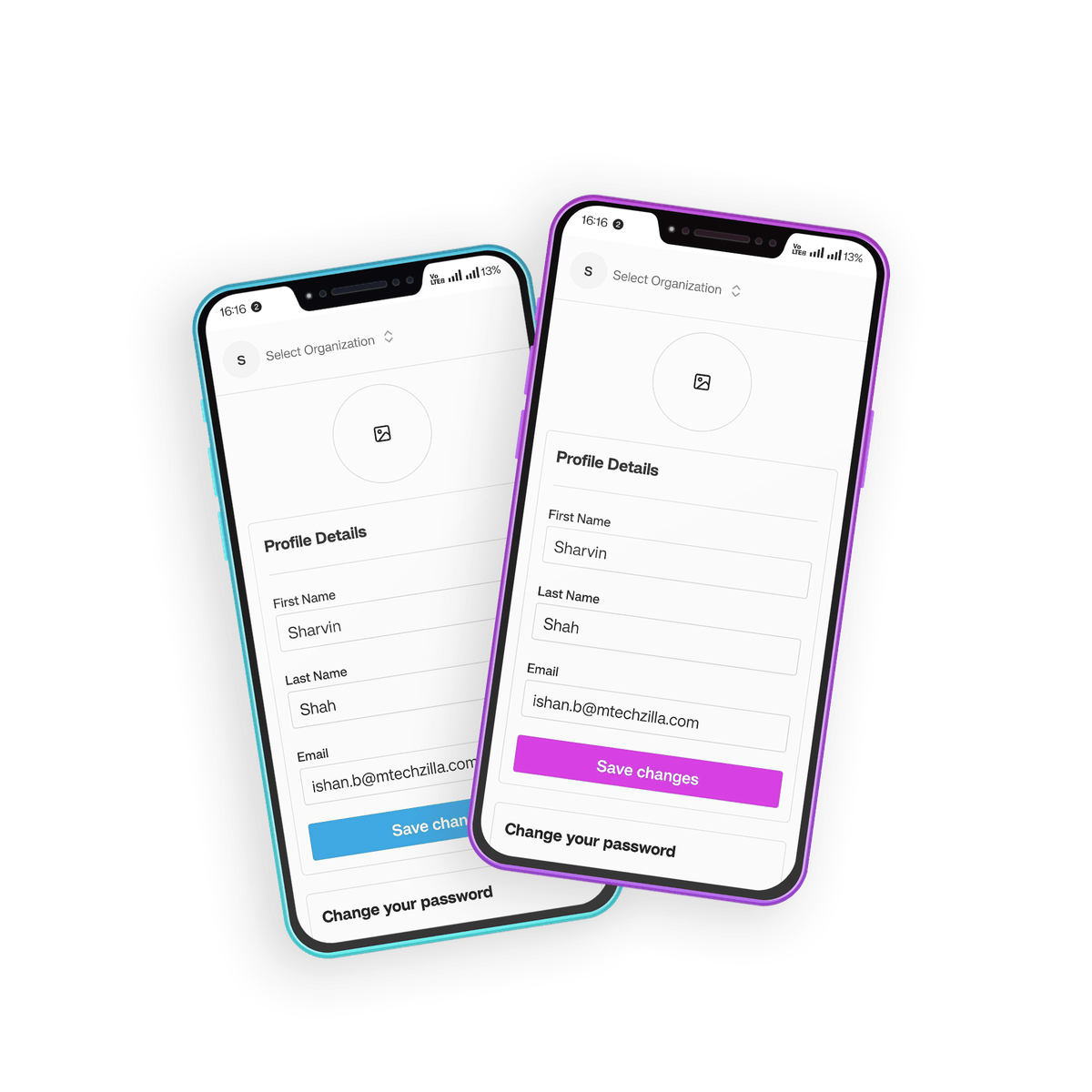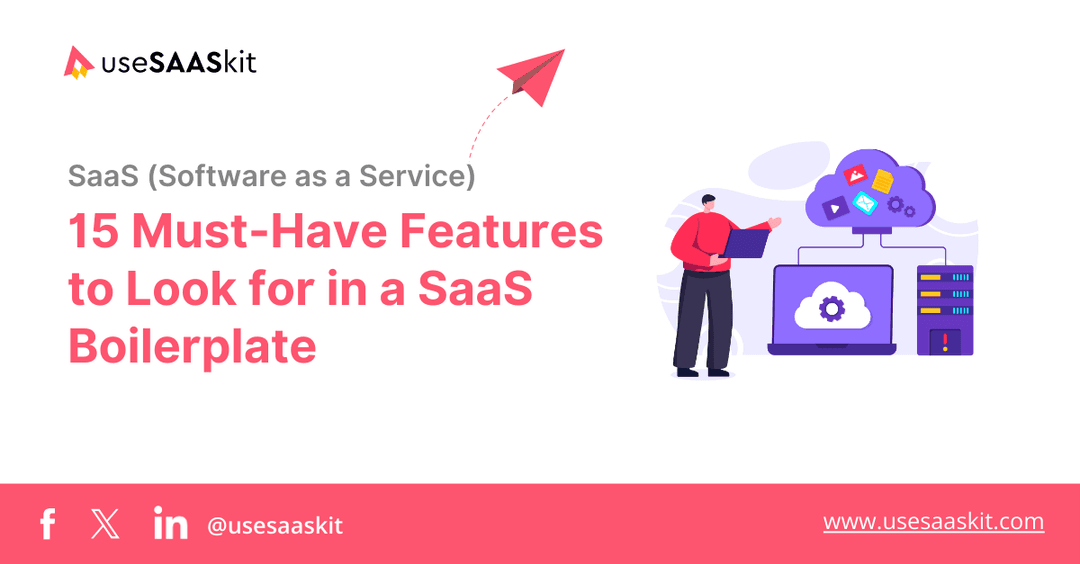Tuesday, 08 Oct 2024
12 min read
SaaS SEO: Ultimate Guide to SEO Strategies for SaaS Business

If you're a SaaS founder, now is the best time to start using SEO to grow your business. SEO is one of the most effective and affordable ways to bring people to your website. Imagine customers finding you without spending money on ads or doing cold outreach – they search for what they need, and your website appears.
In 2024, SaaS SEO isn’t just a nice-to-have; it’s a must. With SaaS companies competing worldwide and big websites like Capterra and G2 ranking high in search results, it's tough to stand out.
Many businesses are now choosing SEO over paid ads because it offers long-term results. While ads stop bringing traffic as soon as you stop paying, SEO keeps working for you. Once your site ranks high in search results, you can continue getting visitors without constantly spending money on ads. SEO is a smart investment that pays off over time, especially for SaaS businesses looking to scale sustainably.
Did you know that the SaaS industry is expected to reach $208.1 billion by 2025? This shows how fast SaaS is growing, and being visible on search engines is more important than ever. So, why should you care about SEO? Because it's a long-term strategy that keeps bringing in new customers.
In this guide, we’ll cover the best SEO strategies for SaaS, including keyword research, on-page SEO, off-page SEO, content creation and technical SEO. We’ll also dive into link building, local SEO, mobile optimization, how to track and measure your SEO performance and and the best SEO tools to help you along the way. No matter where you are on your SEO journey, this guide will provide you with practical tips to help your website rank higher and bring in more traffic.
Table of Contents
- What is SaaS SEO?
- Benefits of SEO for SaaS Businesses
- 7 Effective SaaS SEO Strategies For Your SaaS Business
- Conclusion
What is SaaS SEO?
SaaS SEO stands for Search Engine Optimization for Software as a Service (SaaS) websites. It means making changes to your website so that it appears higher in search engine results, like Google. The goal is to get more visitors to your website by using keywords that potential customers are searching for. Since SaaS companies sell software usually through subscriptions, the SEO strategies must fit their special needs.
Key Aspects of SaaS SEO
- Keyword Research
- Content Marketing
- Technical SEO
- Link Building
- Conversion Optimization
SaaS SEO is different from regular SEO because it focuses on selling software solutions. This means your SEO plan should help customers at different stages of their journey. Let’s say you have a SaaS business that offers a CRM (Customer Relationship Management) tool. Here’s how you might apply the above strategies:
- Keyword Research: You find that people are searching for phrases like "CRM software for small businesses" and "best CRM tools for startups."
- Link Building: You reach out to small business blogs and offer to write guest posts in exchange for backlinks to your website.
Benefits of SEO for SaaS Businesses
SEO is very important for SaaS businesses. By investing in a strong SEO strategy, you can enjoy many long-term benefits. It helps your website get noticed more, bringing in new users. Additionally, it builds trust, credibility, and authority in the competitive SaaS market.
- Increased Organic Traffic and Visibility: SEO helps your SaaS website show up on search engines like Google. When people search for software solutions, you want them to find your business easily. Organic search traffic is often the most cost-effective source of visitors. Unlike paid campaigns, which stop delivering results once the budget is exhausted, organic traffic continues to flow as long as your content remains relevant and optimised.
- Cost-Effective Lead Generation: SEO is a great way to bring in leads. Once your SaaS website ranks well for the right searches, you can get qualified leads without spending more money, except for the initial SEO work. In fact, a study from HubSpot shows that companies with good SEO get 50% more leads than those that mainly use paid ads.
- Improved Brand Awareness and Authority: The more people see your brand in search results, the more familiar they become with it. Even if they don’t click on your website right away, they start recognizing your brand. Over time, this can lead to increased interest and, eventually, sales.
- Long-Term Results: While SEO may take time to produce noticeable results, the payoff is long-term. Once your website ranks well, it can continue driving traffic and generating leads for months or even years, making SEO a sustainable growth strategy.
- Provides Insights and Data: SEO tools like Google Analytics and Google Search Console give you helpful information about your audience. They show you what keywords people are searching for, which pages they visit, and how long they stay on your site. By looking at this data, you can see what is working and what isn’t.
Now, let’s explore the top SaaS SEO strategies for your business to boost organic traffic and generate more leads.
7 Effective SaaS SEO Strategies For Your SaaS Business
To maximize the benefits of SEO, you need a comprehensive strategy that addresses all aspects of search engine optimization. Here are 7 effective strategies to enhance your SaaS SEO:
1. Keyword Research: The First Step in Your SaaS SEO Strategy
Keyword research involves finding the right words and phrases that people use when searching for products or services like yours. By using keywords that your audience searches for, you can attract the right visitors to your site.

Steps for Keyword Research:
- Brainstorm Initial Ideas: Start by thinking about the topics related to your SaaS product. Write down any keywords that come to mind.
- Use Keyword Research Tools: Tools can help you find popular keywords and their search volumes. Here are some useful tools: Google Keyword Planner, SEMrush and Ahrefs.
- Analyze Keywords: Look for keywords with a good balance of high search volume and low competition. Aim for long-tail keywords (phrases with three or more words) because they are more specific and often easier to rank for.
- Check Competitors’ Keywords: Use tools like SEMrush or Ahrefs to see which keywords your competitors are ranking for. This can give you ideas for keywords to target.
- Create a Keyword List: Compile a list of your chosen keywords. Organize them by topic, relevance, and search intent (what the user wants to achieve with the search). Keep your primary keywords (main topics) separate from secondary keywords (related terms).
Example of a Keyword List:
- Primary Keywords: Next.js Templates, Next.js SaaS Templates, Next.js Blog Templates
- Secondary Keywords: Best Next.js templates for developers, Responsive Next.js templates
2. Use On-Page and Technical SEO
On-page SEO is about making each web page on your site better so that it ranks higher in search engines. This means improving the content and user experience. Technical SEO is about improving the back-end of your website to help search engines find and read your site better. A well-optimized site loads quickly, is secure, and is easy to use.
Key Things to Focus On:
- Site Speed: A fast website makes it easier for people to use. If your site is slow, visitors may leave. If your SaaS tool takes more than three seconds to load, you could lose customers. Aim for your site to load in two seconds or less.
- Mobile-Friendliness: Many people browse the web on their phones. Your site should work well on all devices. Use a design that adapts to different screen sizes. A mobile-friendly site can help you get more sales.
- HTTPS: HTTPS keeps your users’ data safe and builds trust. A secure site can rank better on search engines. Websites with HTTPS show a padlock icon in the browser, which means the site is secure.
- URL Structure: Clear and simple URLs make it easier for people and search engines to understand your pages. Example of a bad URL: www.example.com/page?id=12345&category=678, Example of an SEO-optimized URL: https://www.usesaaskit.com/free-tools/saas-pricing-generator
- Meta Tags: Meta tags provide important information to search engines and can impact click-through rates. Write unique meta descriptions for each page and use your primary keywords in them. A well-written meta description can encourage users to click on your link over others in the search results.
- Robots.txt and Sitemap: Create and maintain a robots.txt file and an XML sitemap. The robots.txt file tells search engines which pages to crawl or ignore, while the sitemap helps them find and index your pages more efficiently.
- Schema Markup: Implement schema markup to give search engines more information about your content. This can enhance how your pages appear in search results, potentially resulting in rich snippets. You can use this tool to create schema markup: Schema Markup Generator.
- Image Optimization: Optimize images by using descriptive file names and alt text. This not only helps with SEO but also makes your site more accessible. Tip: Include your primary keyword in the alt text.
Site Audit Tools: Use tools like SEMrush or Ahrefs to check your site for over 140 technical and on-page SEO issues. These tools can help you identify what needs fixing.
3. Get High-Quality Backlinks
Backlinks are links from other websites that point to your site. They are important for SEO because they show search engines that your site is trustworthy. Good backlinks show search engines that your site is reliable. They can also bring more visitors to your site.
How to Earn Backlinks:
First, you can use tools like SEMrush to find backlinks. In the "Backlinks" section, you can see which sites link to your competitors. This information helps you reach out to those sites and request links to your own site. The "Backlink Gap" feature shows you the links your competitors have that you don’t.

- Content Marketing: Create great content that others want to link to. Example: If you write a helpful guide on "How to Choose the Best CRM for Your Business," other websites may link to it.
- Social Media Sharing: Promote your content on social media platforms. For example, if your article goes viral on social media, other bloggers or news sites may link to it.
- Email Outreach: Contact websites in your niche and ask them to link to your content. Example: If you write a guest post on a popular blog, you can include a link back to your site.
- Participate in Online Communities: Engage in forums, Q&A sites (like Quora, Reddit), or communities related to your niche. For example, answering questions about CRM tools and linking to your guide can attract interest.
- Broken Link Building: Find broken links on other sites and suggest your content as a replacement. Example: If a resource page about CRM tools has a broken link, let the site owner know and recommend your article.
- Public Relations (PR): Get featured in news articles or industry publications to gain good backlinks.
4. Find Your Competitors and Analyze Their Strategies
Learning from your competitors is key to improving your own SaaS SEO performance. Here’s how to do it effectively:
Use the Organic Research tab in SEMrush to find your top competitors based on organic search traffic. Enter your domain and click on the 'Competitors' tab to see who you are competing against.

- Track Their SEO Changes: Set up alerts in SEMrush to monitor any changes your competitors make to their SEO strategy, like new keywords they target or major content updates.
- Analyze Their Strategies: Look at their top-performing keywords and pages to see what works for them.
- Monitor Their Social Media Activity: Check out your competitors' social media channels to see what types of content they share and how their audience engages.
- Look for Unique Selling Propositions (USPs): Analyze how your competitors position their products or services. Identify their USPs and consider how you can differentiate your offering in a similar manner.
5. Focus on User Experience (UX) and Conversion Rate Optimization (CRO)
Making sure your website is easy to use (User Experience) and helps visitors become customers (Conversion Rate Optimization) is super important.
- Make Navigation Simple: Keep your website easy to move around. Visitors should be able to find what they need quickly. Have separate pages for "Features," "Pricing," and "Contact" on your SaaS website.
- Make Your Site Mobile-Friendly: Use designs that adjust to different screen sizes automatically. Make sure buttons and text look good on mobile so visitors don’t have to zoom in.
- Speed Up Your Website: Compress images, use a fast server, and remove unnecessary code. Use tools like Google PageSpeed Insights to check your site speed and aim for loading in 2 seconds or less.
- Use Clear and Strong Call-to-Actions (CTAs): Place your CTAs where they are easy to see, and make them stand out with bright colors. Put a "Start Free Trial" button at the top of your homepage.
- Use Exit Popups: Offer a discount or free trial in a popup when a user is about to close the page. Example: A popup that says, “Wait! Get 10% off if you sign up now” can encourage people to stay.
- Show Customer Reviews or Testimonials: People trust businesses that others recommend. Adding social proof can increase trust. Add reviews, case studies, or customer logos on your site.
6. Check Indexing: Make Sure Search Engines Can Find Your Website
Indexing means that search engines like Google have visited your site, understood its content, and stored it in their database. If your site isn't indexed, it won’t show up in search results, making it harder for potential customers to find you.
Here’s how to check and ensure your website is properly indexed:
Use the “site:” Command: One of the easiest ways to check if your website is indexed is by using the "site:" command in Google. In Google’s search bar, type site:yourwebsite.com and hit enter. This will show you all the pages from your site that Google has indexed.
Google Search Console: Google Search Console is a free tool that gives you detailed information about your site’s indexing status. Submit all your updated links in the URL Inspection tool and click "Inspect." Check the status after.

Check Your Robots.txt File: Sometimes, your website might have settings that accidentally block search engines from indexing certain pages.
- Go to
yourwebsite.com/robots.txtin your browser. - Check if any important pages are blocked with a
Disallow:tag. - Example: If you see
Disallow: /about-us, it means your “About Us” page is blocked from being indexed by Google.
Sitemaps: A sitemap helps search engines find all the pages on your website. Submitting your sitemap to Google is a great way to ensure your site is indexed properly. In Google Search Console, go to the "Sitemaps" section and submit your sitemap URL (e.g., usesaaskit.com/sitemap.xml)
Check for Indexing Issues: If your site isn’t being indexed, there could be some technical issues preventing it. Some common problems include:
- Blocked by Robots.txt: Make sure you’re not accidentally blocking Google from indexing important pages.
- Noindex Tag: Ensure you haven’t added a
noindexmeta tag to pages you want indexed. This tag tells Google not to index a page.
7. Tracking and Measuring SEO Success
To know if your SEO efforts are working, it’s important to track your results regularly. SEO tools can help you see what’s working and what needs improvement.
Tips and Tools to Measure SEO Results:
- Google Analytics: Google Analytics helps track website traffic, user behavior, and conversion rates. You can see how many visitors your site gets, where they come from, and which pages are performing best. Tip: Set up conversion goals to track how well your pages turn visitors into customers. Example: Track the number of sign-ups or purchases.
- Google Search Console: Google Search Console shows how your website is performing in search results. It helps you see what keywords are driving traffic, how often your site appears in search results, and which pages are indexed.
- Track Organic Traffic: Keep an eye on your organic traffic to see if your SEO efforts are bringing more visitors from search engines. Tip: Compare organic traffic month over month and year over year for long-term improvements.
Elements to Incorporate for Tracking:
- Keyword rankings: Track where your targeted keywords rank in search results.
- Organic traffic growth: Measure the increase in visitors from organic searches.
- Conversion rates: See how SEO impacts your sales or lead generation.
- Backlinks: Keep track of new and lost backlinks.
- Bounce rate: Monitor how often visitors leave your site after viewing just one page.
By using these tools and tips, you’ll have a clear understanding of how your SEO strategy is performing and can make necessary adjustments to improve.

Want to launch your SaaS product and get noticed? We have 150+ great places for you to launch! Use these high-traffic platforms with high domain authority (DA) to boost your SEO and attract more visitors. You’ll also get a free spreadsheet that saves you hours of research. This list connects you with early adopters looking for new SaaS solutions.
Conclusion
Key Takeaways: This is what truly matters and has been discussed in detail in this blog.
- Keyword Research is Crucial
- On-Page SEO and Technical SEO Matter
- Focus on UX and CRO
- Build Quality Backlinks
- Measure Your SEO Efforts
Above strategies will help you rank better in search engines. Remember, SEO is not something you do just once; it’s an ongoing task that needs regular updates and checks. Use the tools and tips in this guide to stay ahead of your competitors, attract more visitors, and turn them into loyal customers. Keep improving, and your SaaS business will succeed!
All the Best!