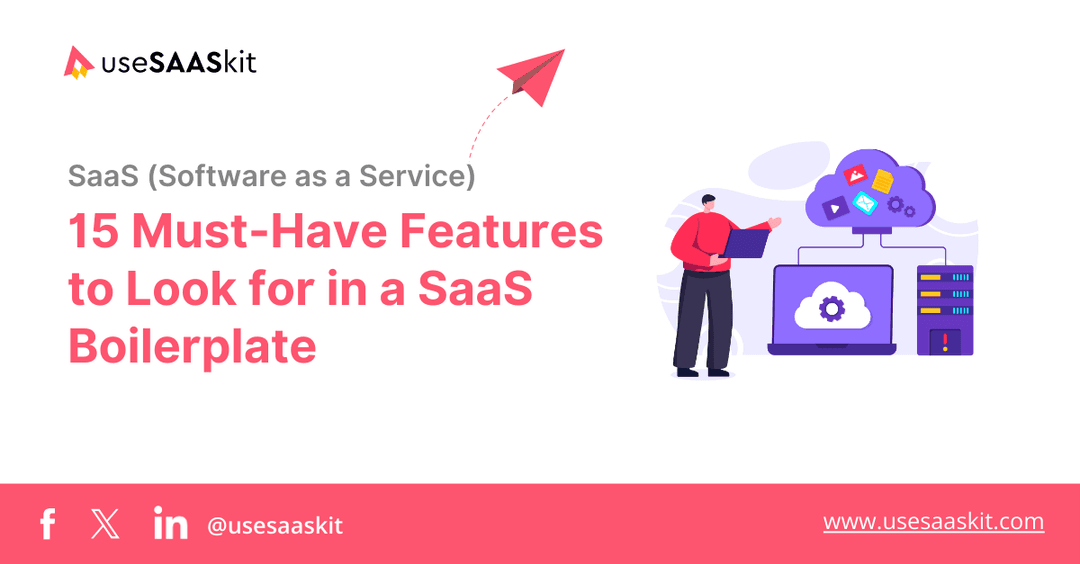Friday, 01 Nov 2024
11 min read
Top 10 Tips for Choosing the Best SaaS Website Template

For people looking for SaaS products, a website template is very important because it affects how they feel about your service.
If you are a SaaS builder just starting your business, having the right website design is even more important. You might wonder if spending time and money on a website template will really help you get more customers. You may think building a website from scratch is a big task that will take a lot of time. To decide if you need a template, ask yourself these questions:
- Is your website easy to use? If you are just starting, you want your site to be simple. If it is hard to navigate, people might leave without signing up.
- Does your website look modern? If your site looks old-fashioned, you could lose customers. First impressions matter, so a fresh design can help your brand stand out from others.
- Can you easily make updates? When starting a SaaS business, you need to change things quickly. Some website templates are hard to update. If it’s difficult for you to make changes, it can slow down your business. You want a template that is easy for you and your team to use.
If you notice any of these problems, using a good website template can be a smart choice. In this blog, we will discuss the top 10 tips for choosing the right website template for your SaaS. These tips will help you make a smart decision when selecting a template that fits your needs.
Table of Contents
- What is a SaaS Website Template?
- How to Choose the Right SaaS Website Template: 10 Tips
- Get Started with Next.js Supabase SaaS Template
What is a SaaS Website Template?
A SaaS website template is a pre-built design specifically for Software as a Service applications. Think of it as a starter kit for your web project. It includes essential components like layouts, UI elements, navigation structures, and even integrated API calls, all already coded and ready to use.
Building a custom website can be very expensive. Hiring someone to design it can cost a lot of money. However, a good SaaS template might only cost a fraction of that, making it much easier on your wallet.
For example, a great option for building your SaaS website quickly is a Next.js SaaS template. You won’t have to spend a lot of time coding the basics because the template has already set up everything for you.
How to Choose the Right SaaS Website Template: 10 Tips

1. Understand Your Users Expectations
If you're making a project management tool, think about your audience. If you're targeting young startups, they might like a bright and modern design with fun colors. But if you're focusing on large companies, they might prefer a simple and professional look with softer colors.
For Small-Scale Startups:
- Identify What Users Want: Conduct quick surveys on social media to gather feedback on desired features, like templates or color options. This direct engagement helps shape offerings.
- Tailor Your Messaging: Use friendly, casual language that resonates with your audience, such as "Make your freelance life easier." This builds a connection and sense of belonging.
- Test Different Designs: Create two landing page designs—one colorful and playful, the other sleek and professional. A/B testing shows which design elements users prefer, improving engagement.
For Large Businesses:
- Identify What Users Want: Conduct user research to understand needs across different industries, ensuring relevance and effective service.
- Tailor Your Messaging: Use clear, professional language that highlights key features like collaboration and security, addressing corporate client needs.
- Test Different Designs: Implement beta testing for new designs with selected customers to determine which layout enhances engagement and conversion rates.
By understanding user expectations, businesses can create effective websites that attract and retain customers.
2. Set Clear Goals for Your Website
When you know what you want to achieve, you can choose a template that supports those objectives. Here are some common goals:
- Generate Leads: If your goal is to attract new customers, your website should encourage visitors to sign up for newsletters, free trials, or demos. A template with clear call-to-action buttons and lead capture forms is essential.
- Increase Sales: If you're focused on selling products or services directly, ensure your website template includes an easy-to-navigate online store or checkout process. For example, an e-commerce SaaS platform might use a template that highlights product categories, features, and customer reviews to boost sales.
- Provide Information: If your website serves as an information hub, you might want to use a template with a clean layout that highlights blog posts, articles, or tutorials. A knowledge base or FAQ section can help users find the information they need quickly.
- Build Brand Awareness: If your goal is to promote your brand and increase visibility, choose a visually appealing template that reflects your brand's personality. Use engaging images, colors, and fonts that resonate with your target audience.
- Enhance User Engagement: If you want to keep visitors on your site longer, consider a template that allows for interactive elements like chat support, surveys, or community forums. This can be especially important for SaaS companies offering customer support tools.
Suggestions for Setting Goals:
- Involve Your Team: Gather input from your team to understand different perspectives and ideas. This can lead to a more comprehensive set of goals.
- Research Competitors: Look at what successful competitors are doing. Identify their website goals and features that work well to inform your own strategy.
This step is crucial for creating an effective and engaging website that helps your SaaS business grow.
3. Focus on Visual Appeal
When creating your website, making it visually appealing is key. Users often expect bright colors and interesting designs that catch their attention. A clean and organized layout helps them find what they need quickly and easily.
- Use Bright Colors: Eye-catching colors can draw users in and create a lively atmosphere, especially for younger audiences.
- Professional Design: A polished and professional look helps build trust with users, especially for more serious or corporate audiences.
- Consistent Branding: Use the same colors and fonts throughout your site to create a cohesive and recognizable brand image.
- High-Quality Images: Use clear, high-resolution images to enhance the visual appeal of your site. Avoid blurry or low-quality pictures.
- Limit Clutter: Too much information or many images can confuse users. Keep your layout simple and focused.
- Intuitive Navigation: A well-organized menu helps users easily find the information they need without frustration.
- Visual Hierarchy: Use size and spacing to emphasize important information, guiding users' attention to what matters most.
By following these tips, you can create a visually appealing website that attracts users and keeps them engaged.
4. Prioritize User Experience (UX)
Prioritizing user experience (UX) means making your website easy and enjoyable to use. A good UX helps visitors find what they need quickly and complete tasks without getting frustrated. When users have a positive experience, they are more likely to return and recommend your site to others.
- Easy Navigation: Make sure your website has a clear menu so users can find what they need without confusion.
- Fast Loading Times: Ensure your pages load quickly. Slow websites can make users leave before they even see your content.
- Simple Forms: Keep forms short and easy to fill out. Only ask for essential information to avoid overwhelming users.
- Feedback Options: Allow users to give feedback easily. This shows you care about their opinions and want to improve.
- Search Functionality: Include a search bar to help users find specific information quickly without scrolling through pages.
- Accessible Design: Make sure your website is accessible to everyone, including those with disabilities. Use alt text for images and ensure good contrast between text and background colors.
- Responsive Design: Your website should look good and work well on all devices, like phones, tablets, and computers.
- Error Messages: If users make a mistake, provide friendly error messages that guide them on how to fix it rather than just telling them they've made a mistake.
By focusing on these aspects of user experience, you can create a website that is not only functional but also enjoyable for visitors.

5. Ensure Mobile Responsiveness
When choosing a SaaS website template, it’s very important to make sure it works well on mobile devices. Many people use their phones and tablets to browse the internet, so your site should look good and work properly on these devices.
A mobile-responsive design automatically changes to fit different screen sizes, giving all users a good experience. This helps keep visitors on your site longer and can also improve how well your site ranks in search engines.
- Understand User Behavior: Many users access SaaS websites on their mobile devices. Research shows that over 50% of web traffic comes from mobile users.
- Check Template Features: Look for templates that explicitly mention mobile responsiveness or have a mobile-first design approach. Ensure that elements like menus, buttons, and forms are easy to navigate on smaller screens.
- Test Across Devices: Before finalizing your template, test it on various devices (smartphones, tablets) and browsers to see how it performs. Check if the layout is user-friendly and if images and text are clear and easy to read.
- Utilize Responsive Design Tools: Use tools like Google’s Mobile-Friendly Test or browser developer tools to analyze how your website looks on mobile. This will help you identify any issues that need fixing.
- Focus on Loading Speed: A mobile-friendly site should load quickly on mobile networks. Optimize images and scripts to improve loading times, as slow websites can drive users away.
By ensuring mobile responsiveness, you create a website that caters to a broader audience, providing a seamless experience no matter the device.
6. Consider Customization Capabilities
When choosing a SaaS website template, it's important to think about how easily you can customize it.
Here are some points to consider:
- Ease of Customization: Look for templates that offer easy customization options. This means you should be able to change colors, fonts, and layouts without needing advanced coding skills.
- Flexible Layouts: Choose a template that offers flexible layouts. This means you can rearrange sections of your website as your business grows or changes.
- Pre-built Sections: Some templates come with pre-built sections for testimonials, services, and contact forms. This saves you time because you won’t have to create these from the ground up. You can just add your content to these sections.
- Compatibility with Plugins: Ensure that your chosen template is compatible with popular plugins. This can add extra functionality to your site, like contact forms, analytics, or SEO tools.
- Branding Options: Your website should reflect your brand’s personality. Check if the template allows you to customize logos, color schemes, and typography to match your brand identity. A consistent brand image helps build trust with your audience.
By considering customization capabilities, you can select a template that not only looks good but also works well for your specific needs.
7. Ensure Your Template is SEO-Friendly
When creating a website, especially for a SaaS business, it’s crucial to choose a template that is SEO-friendly. This means the template should help your website show up high in search engine results so that more potential customers can find you online. Here are some key factors to consider:
- Clean Code: Look for templates with clean and well-organized code. Clean code helps search engines crawl your site more efficiently, which can improve your search rankings. A template with too many unnecessary elements can slow down your website and confuse search engine bots.
- Fast Loading Times: Choose a template that loads quickly. Websites that load slowly can lead to higher bounce rates, meaning visitors leave before engaging with your content. Look for templates that are optimized for speed, as this is a key factor in SEO rankings.
- SEO Features: Many templates come with built-in SEO features. These can include options to add meta tags, alt text for images, and clean URLs. Make sure the template you choose supports these features, as they help search engines understand your content better.
- Schema Markup: Check if the template allows you to add schema markup. Schema markup helps search engines understand the context of your content, which can enhance your visibility in search results. It’s especially useful for highlighting important information like reviews, ratings, and pricing.
- Integrations with SEO Tools: Consider templates that integrate well with popular SEO tools. This can help you track your site’s performance and optimize your content. For example, templates compatible with tools like Yoast SEO or Google Analytics can provide valuable insights.
By ensuring your template is SEO-friendly, you can help your SaaS website attract more organic traffic and reach a larger audience. This is essential for growing your business and staying competitive in the online marketplace.
8. Choose a Template with Essential Features

When looking for a website template for your SaaS business, it’s important to choose one that comes with essential features. This means selecting a template that has all the tools you need to run your service smoothly. Here are some key features to look for:
First, ensure the template includes user authentication. This allows users to create accounts and log in securely, which is crucial for any SaaS platform. Next, check for billing and subscription management. A good template should have features that let you manage payments and subscriptions easily, like integrating with payment processors such as Stripe.
You should also look for multi-organization support if you plan to serve multiple clients or teams. This feature helps you manage different user groups effectively. Additionally, consider templates that offer built-in analytics. This helps you track user behavior and understand how your service is performing.
Finally, look for templates that provide marketing features. Having marketing pages and email templates included can save you time when promoting your SaaS business. These features ensures that you have everything you need from the start, allowing you to focus on building and growing your service.
9. Prioritize Security Measures
When choosing a template for your SaaS website, security should be a top priority. This is important because your users will be sharing their personal and financial information with you. A secure template helps protect this sensitive data.
- Ensure the template allows control over user access to protect sensitive areas.
- Confirm that the template receives regular updates to address security issues.
- Choose templates with backup options to safeguard your data.
- Look for options that support secure payment processing (like Stripe) and user authentication.
10. Check That Support is Available
First, check if the template provider offers customer support through various channels, such as email, chat, or phone. Responsive support can save you a lot of time if you have questions or need assistance.
Next, look for templates that have a strong community or forum. A helpful community can provide answers to common problems and tips from other users. This is a great resource for beginners who may not know how to troubleshoot issues.
Also, consider whether the template comes with detailed documentation or guides. Good documentation will explain how to set up and customize the template, making it easier for you to use.
Lastly, find out if the template has regular updates and ongoing support from the developers. This ensures that you’ll receive help even as technology and best practices change over time. By checking that support is available, you can feel more confident in your choice of template and know that help is just a message away.
Get Started with Next.js Supabase SaaS Template
After years of experience in software development, we recognised a common challenge among SaaS founders: the need for a complete package that includes all the necessary features right out of the box. That's why we designed the Next.js Supabase SaaS Template—the best website template for developers looking to create high-performance applications quickly and efficiently.
Our Next.js Supabase Template comes equipped with everything you need for complete SaaS development:
- User Authentication
- Multi-Organization Support
- Super Admin Panel
- Payment & Billing
- Marketing & SEO
Why It's a Complete Package
This template uses popular technologies like Next.js and Supabase, which means your application will run smoothly and quickly. With Tailwind CSS, you can easily build attractive user interfaces without getting bogged down in complicated code.
The features are designed to save you time—up to 34 hours of coding—so you can launch your idea faster and start getting users. If you're starting your SaaS journey, this template is your best choice! Join countless satisfied users who have trusted us and shared their positive experiences.
You won't regret your decision—let’s build something great together!
All the best.