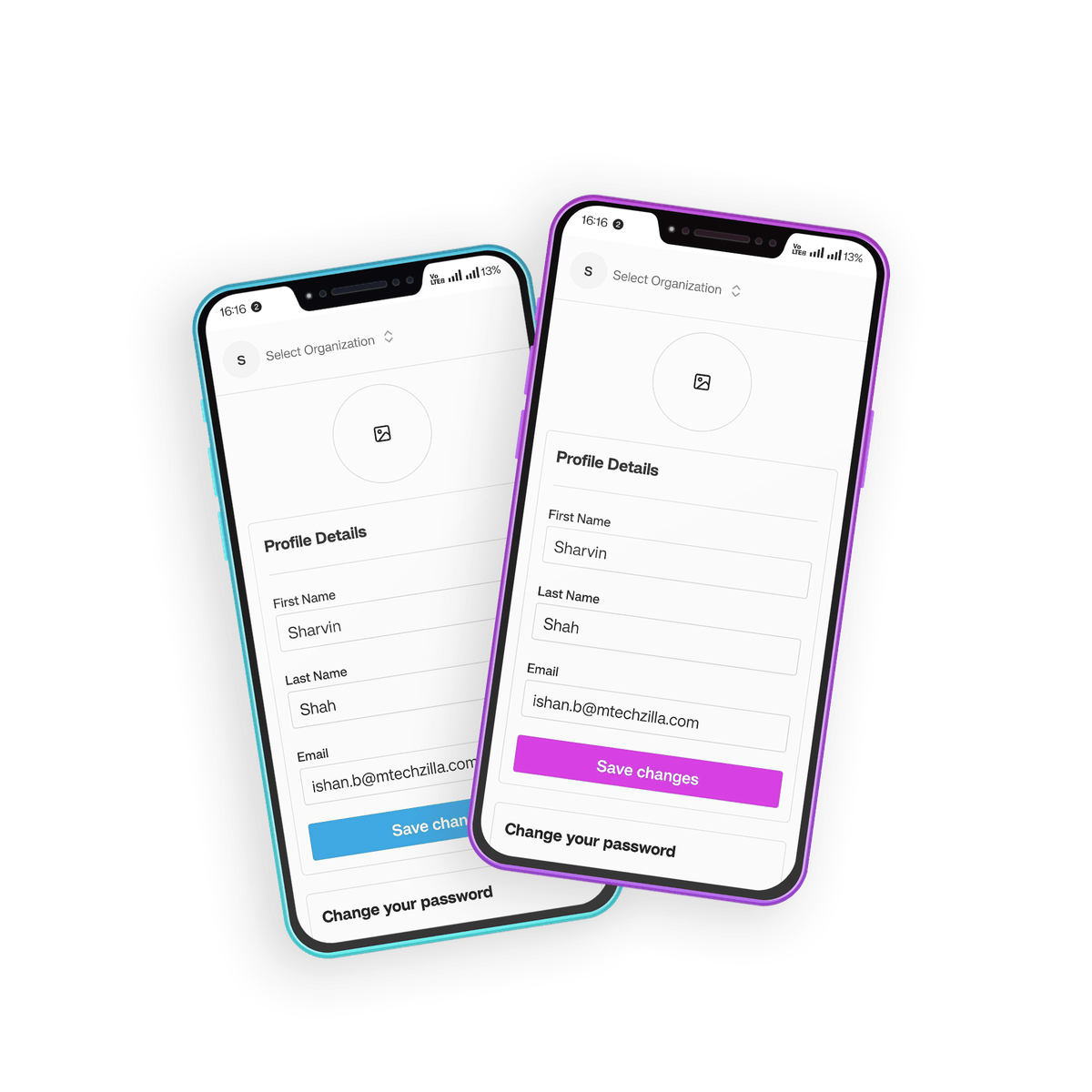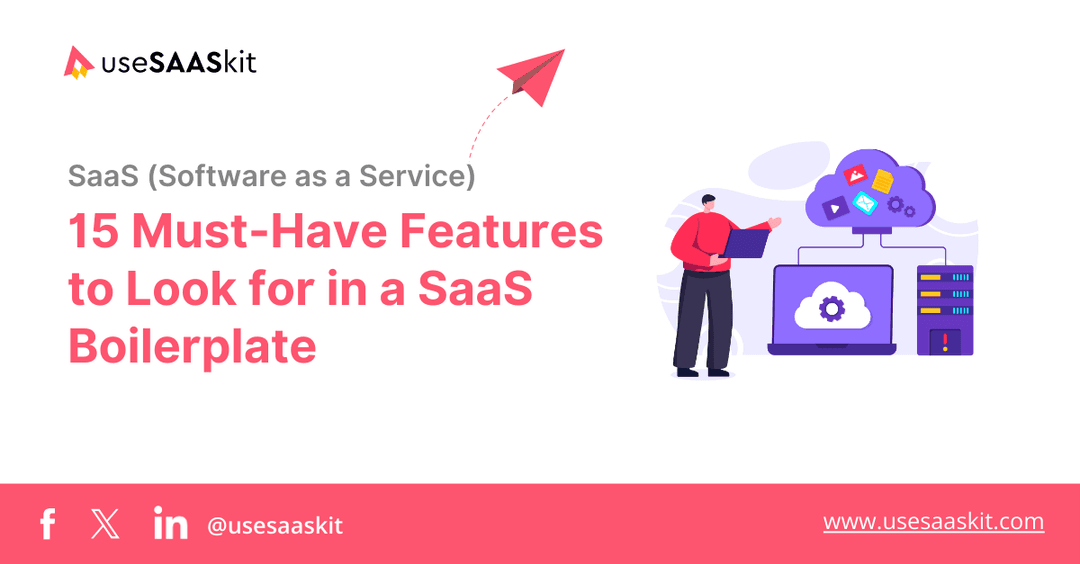Thursday, 07 Nov 2024
9 min read
What is Next.js and Why Use this React Framework in 2025?

Next.js is a powerful framework that many developers love to use for building modern web applications. When developers start working on a new app or project, they think about many things. Choosing the right framework is a big part of this process.
When deciding on a framework for a project, developers often ask themselves these questions:
- What does the client want and what features should the app have?
- How long will it take to learn this framework?
- Will the framework help the app load quickly and run smoothly?
- Is there a strong community for support and resources?
- Can the framework handle growth and new features?
When developers choose a framework, they think about what their project needs, how well it performs, and how much support is available. Next.js is a popular choice because it meets all these needs, making it great for freelancers and larger teams.
In this blog, we will first start with what Next.js is and why you should use this React framework.
Table of Contents
- What is Next.js?
- Why Choose Next.js Framework for Your Web Applications?
- Final Thoughts
- Frequently Asked Questions
What is Next.js?
Next.js is an open-source framework created by Guillermo Rauch and the team at Vercel. In the fast-paced world of web development, Next.js stands out as a flexible framework. It combines server-side rendering, static site generation, and client-side rendering, making it a solid choice for modern web projects. Its organized structure speeds up development, letting you focus on building great features.
As a full-stack framework, Next.js can handle both front-end and back-end tasks in a single codebase. It’s officially recognized as one of the best options for launching React-based projects, allowing you to create powerful web applications and fast-loading websites. Whether you’re working on a simple website or a complex single-page application (SPA), Next.js has you covered.
Why Choose Next.js Framework for Your Web Applications?

1. Exceptional Performance and Flexibility
The number one reason to choose Next.js for your web applications is its exceptional performance and flexibility. Next.js, particularly in its latest version, introduces powerful features like server-side rendering (SSR) and static site generation (SSG), which significantly enhance loading speed and overall user experience for web applications.
Next.js 15 enhances performance with React Server Components and async request APIs, speeding up server responses and simplifying component management for faster web applications.
For example, if you run a travel blog, having your website load quickly is essential for providing instant access to travel guides and tips. With Next.js, when a user visits your blog, the server can send them a fully prepared page containing all the information, images, and videos about the best travel destinations.
Static Site Generation (SSG) is a powerful method for pre-rendering pages at build time, making it ideal for content that remains mostly unchanged. By generating HTML files in advance, SSG ensures ultra-fast load times, making it particularly well-suited for blogs and marketing sites where speed is crucial.
2. Faster Initial Load Times Through Automatic Code Splitting
Next.js 15 introduces the new experimental unstable_after API, allowing developers to run tasks like logging after the user response is sent. This makes applications more efficient by reducing delays in the main response. It also improves your web application’s performance with automatic code splitting. Here’s how it works:
- Smaller Bundles: Instead of loading one large JavaScript file that includes all the code for your application, Next.js breaks the code into smaller pieces. This means that when a user visits your site, only the code needed for that specific page is loaded. For example, if your app has multiple routes, when a user goes to a particular page, it only fetches the code needed for that page, making the initial load faster.
- Dynamic Imports: Next.js allows you to use dynamic imports to load JavaScript modules as needed. This means you can load parts of your application only when they are actually needed. For example, if you have a feature that isn’t used often, you can set it to load only when a user clicks a button. This further reduces the amount of code that needs to be loaded at the start, speeding up the initial load time.
Overall, these features help make your web application fast and responsive, leading to a better experience for users and higher engagement on your site.
3. Smooth Development Process
Next.js 15 introduces the Static Route Indicator, which clearly shows the difference between static and dynamic routes during development. This feature, along with other important updates, makes the development process easier and faster.
- Hot Module Replacement (HMR): This feature lets you see changes in real time without refreshing the page. It speeds up development by providing instant feedback on your code changes. For example, if you change the layout of a page, you can see it instantly without reloading the entire site, making it easier to tweak designs.
- Integrated API Routes: With Next.js, you can create API routes within the same codebase as your frontend. This simplifies development by allowing you to handle both frontend and backend in one place, reducing the need to switch between projects.
4. Reduced Backend Load with Incremental Static Generation
Incremental Static Generation (ISG) in Next.js allows you to create static pages that can update after the initial build, combining fast loading times with easy content updates. ISG helps reduce backend load and improves site speed. Next.js 15 also enhances caching options, giving developers better control for a more responsive experience.
- How It Works: With ISG, pages are pre-rendered at build time, so users experience fast loading speeds. After a set interval, Next.js checks for updated content and regenerates the page if necessary. This is particularly useful for content that changes occasionally, like product catalogs or news articles.
- Example: Imagine you’re running an e-commerce site. The product pages are mostly static but occasionally need updates (like a price change or an “Out of Stock” label). ISG allows you to display the page instantly to users while keeping the content fresh. Instead of repeatedly making requests to the backend for each user, the updated page is saved and only refreshed at specific intervals.
- Benefits: This approach reduces the load on your backend because not every user request requires a server call. Instead, you serve a static version of the page that’s fast and efficient, while keeping it updated based on your preferred interval.
5. Enhanced Developer Experience
The new React Compiler in Next.js 15 makes coding easier by minimizing manual memoization. It fully supports React 19 and is compatible with React 18, allowing developers to upgrade confidently for better performance.
Next.js focuses on simplifying the development process, helping developers create, manage, and grow applications. Here are the key features that enhance the developer experience:
- Simple Setup and Configuration: With Next.js, you can get started quickly. Just a few commands can create a new project. This way, you can focus on building features instead of wasting time setting things up.
- File-Based Routing: Next.js uses a file-based system for routing. This means that the way you organize your files automatically creates the routes for your app. It helps you keep your code organized and makes it easy to see how different parts of your application connect.
- TypeScript Support: TypeScript helps developers write cleaner, safer, and more maintainable code, preventing runtime errors by catching issues during development. This feature not only improves code quality but also makes the experience of working in Next.js more efficient and reliable.
Explore 150+ top marketplaces and directories to launch your SaaS product! Download the spreadsheet to reach your target audience, drive traffic, and boost sales effectively.
6. Optimized Image Loading
Next.js makes it easy to manage images, which is key for a faster website. Here’s how it helps:
- Automatic Size Optimization: The Next.js Image component automatically adjusts image sizes based on the user’s device. This means users get images that are the right size for their screen, helping to reduce data usage and improve load speed. For example, if someone visits your site on a mobile device, Next.js will show a smaller, optimized version of the image instead of the larger desktop version.
- Lazy Loading: With lazy loading, Next.js only loads images when they are about to appear on the screen. This means the page loads faster initially since images further down are loaded as the user scrolls. For example, if you have a long article with multiple images, only the images at the top load first, while the others load as needed as the user scrolls down.
These optimisations not only improve user experience by making pages load faster but also reduce data usage, which is especially helpful for users with limited data plans.
7. Quick Developer Updates with Fast Refresh
Fast Refresh is a handy tool in Next.js that makes your development process much faster. Here’s how it works and what benefits it offers:
How It Works:
- File Change Detection: Next.js keeps an eye on your project files. When it notices a change in a React component file, it starts the refresh process.
- Incremental Compilation: Instead of rebuilding the whole app, Fast Refresh smartly identifies which specific components need to be updated. This saves time and makes the process quicker.
- Hot Module Replacement (HMR): HMR lets the browser update only the parts of the app that need changing, without reloading the entire page. Fast Refresh uses HMR to efficiently update the affected components in the browser.
- State Preservation: A big advantage of Fast Refresh is that it keeps your component's state during updates. This means things like form inputs or specific data stay the same, making it easier to work on your app.
By using Fast Refresh, you can make your Next.js development faster and easier, helping you create high-quality web applications more efficiently.
8. Built-in SEO Support
Next.js helps you make your web applications better for search engines. Next.js includes features like automatic code splitting and static site generation to make your site load quickly. A fast-loading site provides a better experience for users and helps with SEO. Here are more points to read:
- Automatic Optimisation of HTML: Next.js automatically generates optimised HTML for each page when it is pre-rendered. This means that search engines can easily read and index your content.
- Meta Tags Management: Next.js allows you to easily manage meta tags for each page. Meta tags include important information like the title and description of your page, which search engines use to display your site in search results.
- Dynamic Routing: Next.js supports dynamic routing, which means you can create URLs that are meaningful and descriptive. This helps both users and search engines understand what the page is about.
- Sitemap Generation: You can use plugins to automatically generate sitemaps for your Next.js application. A sitemap helps search engines find and index all the pages on your site. By including a sitemap, you make it easier for search engines to discover new content on your site.

9. Community and Ecosystem
Next.js is supported by a vast community and the team at Vercel, which makes it a powerful choice for developers who value collaborative problem-solving and access to helpful resources.
- Strong Support and Resources: With a large, active community, developers using Next.js have access to forums, tutorials, plugins, and even official documentation that’s frequently updated.
- Evolving Ecosystem: Since Next.js is maintained by Vercel, new features, updates, and performance improvements are regularly introduced. This active ecosystem ensures that developers are always working with a modern, optimised framework that aligns with current best practices.
- Real-World Impact: The Next.js ecosystem is designed to streamline your workflow. For example, if you need help with a specific setup, chances are someone else has encountered the same issue, and there’s a guide or solution readily available.
The ecosystem makes it easier to build, test, and maintain your application with confidence. Also In the latest version of Next.js, Next.js 15 improves Server Actions security by using hard-to-guess endpoints. This helps protect applications from unauthorized access and keeps them safer.
Final Thoughts
In conclusion, Next.js is a popular choice for many developers, especially for those creating Software as a Service (SaaS) applications. It offers excellent features like server-side rendering, which speeds up website loading times, and Fast Refresh, allowing you to see your changes instantly. With built-in SEO support and easy integration with other services, it simplifies the process of creating high-quality web applications.
Many SaaS founders like to use the Next.js Supabase SaaS template because it combines Next.js with Supabase, making it easier to build modern apps. This way, developers can focus more on creating a great experience for users without worrying too much about the backend.
With Next.js, you have everything you need to build amazing web applications. Also, check out our blog: Next.js vs. React: Which One to Choose?
Frequently Asked Questions
What is Next.js used for?
Next.js is a framework built on React that makes it easier to create fast and efficient web applications. It is excellent for building modern web apps that need to be quick, user-friendly, and easy to find online.
Can I use Next.js with other libraries or frameworks?
Yes, you can use Next.js with other libraries and frameworks. Next.js works well with popular libraries like Redux for state management and Tailwind CSS for styling. You can also integrate it with backend services or APIs, making it flexible for various project needs. Just import the libraries you want to use and follow their setup instructions.
Which is better: Next.js or React?
Choosing between Next.js and React depends on your project needs. Next.js provides server-side rendering, static site generation for improved speed and SEO, and built-in routing for easy management. React offers greater flexibility and a vast ecosystem of libraries, making it great for custom projects. If you prefer streamlined development with strong performance, go for Next.js; if you need more control and customisation, React is the better choice.