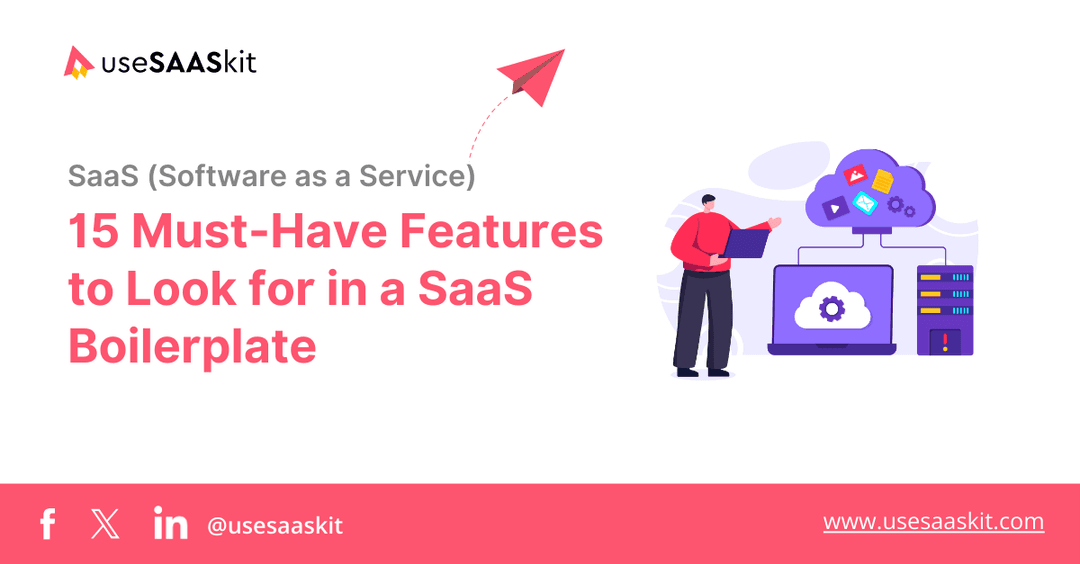Monday, 07 Oct 2024
9 min read
Why a SaaS Starter Kit is Essential for SaaS Development

Building a successful SaaS (Software as a Service) product from scratch can be tough, especially for startups and solo founders.
There are many challenges, like needing technical skills, managing time, limited resources and the pressure to launch quickly. We’ve faced the same issues—handling tight deadlines and balancing the need for new features while keeping the product stable. Our developers often had to manage many tasks at once while racing against the clock to meet product launch dates.
That’s why we created useSAASkit—to solve these challenges and make the development process easier. With useSAASkit, we wanted to give other SaaS founders the same solutions that helped us. It makes development smoother, cuts down on manual coding, and saves time.
In this blog, we’ll talk about why using a SaaS Starter Kit is important for building SaaS products. We’ll explain what a SaaS Starter Kit is, the key features you should look for, how to pick the right one for your project, and why it’s the best choice for your startup. Let’s jump right in and get your SaaS journey started!
Table of Contents
- What is a SaaS Starter Kit?
- Why is a SaaS Starter Kit the Best Option for SaaS Development?
- Additional Benefits of Using a SaaS Starter Kit for Startups
- How to Choose the Right SaaS Starter Kit for Your SaaS Product
- Why Choose useSAASkit?
- Wrapping Up
What is a SaaS Starter Kit?
Imagine you’re building a subscription-based online course platform. Normally, you’d need to build a user login system, set up payments with something like Stripe, and manage databases to store your users' information. A SaaS Starter Kit would have all these features pre-built, so instead of doing it all manually, you just customize it for your product.
By using a SaaS Starter Kit, even founders who don’t have a lot of coding experience can get their product up and running faster.
To make it clearer:
- Ready-made components like user authentication, payments, and databases save you weeks of coding.
- Customizable templates help you quickly build your landing pages, dashboards, and more.
- Multi-tenancy lets you manage multiple users or organizations without starting from scratch.
SaaS Starter Kits are a huge advantage, especially for startups and solo developers who need to launch fast but might not have a big team or budget.

Why is a SaaS Starter Kit the Best Option for SaaS Development?
Starting a SaaS business as a solo founder or a small team can be challenging. You have to handle many things at once—developing the product, managing resources, meeting deadlines, and keeping customers happy. This can make the process feel stressful and overwhelming.
This is where a SaaS Starter Kit can really help. It provides ready-made components and templates, which take care of the technical tasks that usually take a lot of time. With these tasks handled, you can focus on building your business and improving your product.
Let’s take a closer look at why a SaaS Starter Kit is a great choice for your startup and how it helps solve common challenges that SaaS founders face.
1. Speed Up Your Product Launch
Speed is everything in today’s competitive market. The faster you can launch your SaaS product, the sooner you can start gaining traction, gathering feedback, and improving your service. Developing a SaaS platform from scratch can take several months to even years, but with a SaaS Starter Kit, you can reduce that time significantly.
- Pre-built templates and modules handle the repetitive tasks like creating login pages, setting up databases, and handling payments. Instead of spending weeks building these, you get them out-of-the-box, ready to customize.
- Using a SaaS Starter Kit can cut development time by 60-70%, which means you’ll be able to launch your MVP or beta version within weeks instead of months.
- You can then use the saved time to focus on your product's unique features, making your SaaS stand out in the market rather than wasting time on common infrastructure setups.
2. Cost-Effective Solution
For startups operating on tight budgets, hiring a full development team is often out of reach. A SaaS Starter Kit is a cost-effective alternative because it provides the essential functionalities you need without the heavy cost of developing these features from scratch.
- Reduced hiring costs: Instead of needing a team of 3-4 developers to build basic features like user authentication or payment processing, the Starter Kit provides these, allowing you to get by with a smaller, leaner team.
- Save on long development hours: Less development time translates directly into reduced costs. What might take 3 months of full-time development can often be achieved in 4-6 weeks using a SaaS Starter Kit.
- Affordable access to advanced features: SaaS Kits like useSAASkit offer high-end features like multi-tenancy, role-based access control, and subscription billing at a fraction of the cost it would take to build these features on your own.
3. No Need for Advanced Technical Skills
Many solo founders or small teams struggle with not having strong technical skills. If you don't have a software development background, a SaaS Starter Kit can help you out by offering simple solutions that don't require you to be an expert coder.
- No complex coding needed: Most SaaS Starter Kits come with easy drag-and-drop tools to build your user interface (UI). These tools take care of the complicated coding behind the scenes, so you don’t have to worry about it.
- Step-by-step guides: SaaS Starter Kits usually include clear documentation and easy-to-follow guides that walk you through setting up backend systems like databases, servers, and integrations—even if you’re new to development.
- Support and community: Tools like useSAASkit provide ongoing technical support and have active user communities. This means you can easily get advice or solutions from experienced developers whenever you need help.
This way, even if you’re a beginner or non-technical founder, you can confidently build your SaaS product.
4. Ready for Growth and Expansion
If you launch your SaaS platform using a Starter Kit, it might start by handling a few hundred users with ease. As your platform grows to serve thousands or even millions, the multi-tenancy and cloud integrations seamlessly scale up to meet the demand without you having to rebuild or upgrade anything.
- Multi-tenancy: This feature allows you to serve multiple customers or organizations on the same platform without duplicating resources. It becomes critical when your user base starts expanding.
- Cloud integration: Many SaaS Starter Kits are pre-configured with cloud services like AWS or Firebase. These cloud platforms automatically scale up your servers, storage, and computing power as your user numbers grow.
- Performance optimizations: Kits often come with built-in tools like caching, load balancing, and database optimizations, ensuring your platform runs smoothly even when handling large numbers of users.
5. Stay Focused on Your Core Business
One of the biggest advantages of using a SaaS Starter Kit is that it allows you to focus on what really matters—growing your business. Instead of getting caught up in backend development or technical details, you can dedicate your time and energy to product innovation, marketing, and acquiring new customers.
- Delegate technical tasks: The SaaS Starter Kit takes care of things like user authentication, data management, and payment gateways, so you don’t have to spend valuable time building them from scratch.
- Focus on improving your product: With the technical foundation already handled, you can spend more time gathering feedback from early users and enhancing your core features based on real-world needs.
- Solve customer problems, not backend issues: As a SaaS founder, your main goal should be understanding your customers’ challenges and delivering solutions—not dealing with technical infrastructure.
Additional Benefits of Using a SaaS Starter Kit for Startups
Here are additional benefits of using a SaaS Starter Kit, especially if you’re just starting out:
- Built-in Security and Compliance: Most Starter Kits come with important security features like protecting user data and following privacy rules (like GDPR), so you don't need to hire extra help for this.
- Quick Changes and Updates: You can easily make changes based on user feedback without having to rebuild everything from scratch. This helps you adapt faster to what your users need.
- Less Maintenance Work: The Starter Kit takes care of most of the technical parts like updates and fixing bugs, so you won’t have to spend too much time maintaining the platform.
- Works Well on Mobile: Many Starter Kits have mobile-friendly designs built in, so your platform will work smoothly on phones and tablets from the start.
- Built-in Analytics: Some Starter Kits have tools that let you track how people are using your product, making it easier to see what’s working and what’s not.
- Easy Integrations: These kits often allow you to connect your platform with other popular tools (like Stripe for payments or Slack for communication) without much extra work.
- Automated Testing and Launching: Many kits come with tools that automatically test and launch your updates, saving you time and reducing errors.
- Support and Community: You'll often get help from the company behind the Starter Kit, plus a community of other users who can share advice and solutions.
These points show how using a SaaS Starter Kit makes it easier and faster to build and grow your product, especially if you’re a beginner or working with a small team.
How to Choose the Right SaaS Starter Kit for Your SaaS Product
Choosing a best SaaS Starter Kit for your project can be hard because there are so many options. To make the right choice, you need to find a Starter Kit that fits your project’s goals. Here are some simple tips to help you pick the best one.
Know Your Skill Level: Understanding your tech skills is crucial when choosing a Starter Kit. If you're a beginner, consider a kit like useSAASkit. It offers ready-made templates that are easy to customize, making it perfect for building your product without needing much coding knowledge. If you're more experienced, look for kits that provide advanced options, like customizable APIs and backend logic.
Check Your Budget: Starter Kits can be free or cost money. Free options can work for simple projects or MVPs (Minimum Viable Products), but as your project grows, you might need to invest in a better solution. useSAASkit has affordable options that give you great features without spending too much money.
Think About Your Tech Stack: Make sure the Starter Kit works with the technology you want to use. This will make it easier to connect it with tools you already know. Look for kits that support popular tools like:
- JavaScript frameworks: Next.js, Vue.js
- Backend tools: Ruby on Rails, Django, or Node.js
Look for Customization Options: Every SaaS project is different, so you want a Starter Kit that lets you change things to fit your needs. Find kits that offer:
- Customizable parts: You should be able to change both the front end and back end of the kit.
- Flexible design: This allows you to easily add or remove features as your project grows.
Check for Support and Community: Good community support can be really helpful when you have questions. A strong community or helpful vendor can solve problems quickly. Look for kits that have:
- Active forums: Places where developers talk and help each other.
- Regular updates: Ensure the vendor keeps updating the kit and offers help when you need it.
Why Choose useSAASkit?

Here’s why useSAASkit stands out as one of the best SaaS Starter Kits available:
With our Next.js Supabase SaaS Template, you can bring your product idea to life quickly! This template combines beautiful design with powerful functionality, allowing you to launch your product easily. Built with Popular Technologies: Next.js, Tailwind CSS, Supabase, Stripe and Resend.
Key Features:
- Authentication & Multi-Organization: Manage users and organizations easily with our super admin feature.
- Payment & Billing: Handle payments and subscriptions effortlessly with Stripe integration, ensuring secure transactions.
- Marketing & SEO Tools: Built-in features to help promote your SaaS product effectively.
Save Time with Our Template!
With the Next.js Supabase SaaS Template, you can save up to 34 hours of development time! Check out the user-friendly interface and all the essential features to kickstart your SaaS project.
We also provide two free tools to help you succeed:
- SaaS Pricing Generator - Generate 3 pricing plans for your SaaS product that align with your business needs.
- 150 Places to Launch Your SaaS - Explore various platforms where you can launch your SaaS.

Wrapping Up
In this blog, we explored important points about building and growing a successful SaaS business:
- Challenges in Building SaaS: Startups face skill gaps, time constraints, limited resources, and launch pressure.
- Importance of a SaaS Starter Kit: Provides pre-built components for quicker launches and customisation without coding.
- Choosing the Right Kit: Consider skill level, budget, tech stack compatibility, customisation options, and support.
Building your SaaS journey is a process filled with challenges, but with the right tools and mindset, success is within reach. Embrace each step, learn from every challenge and keep pushing forward.
Best of Luck!