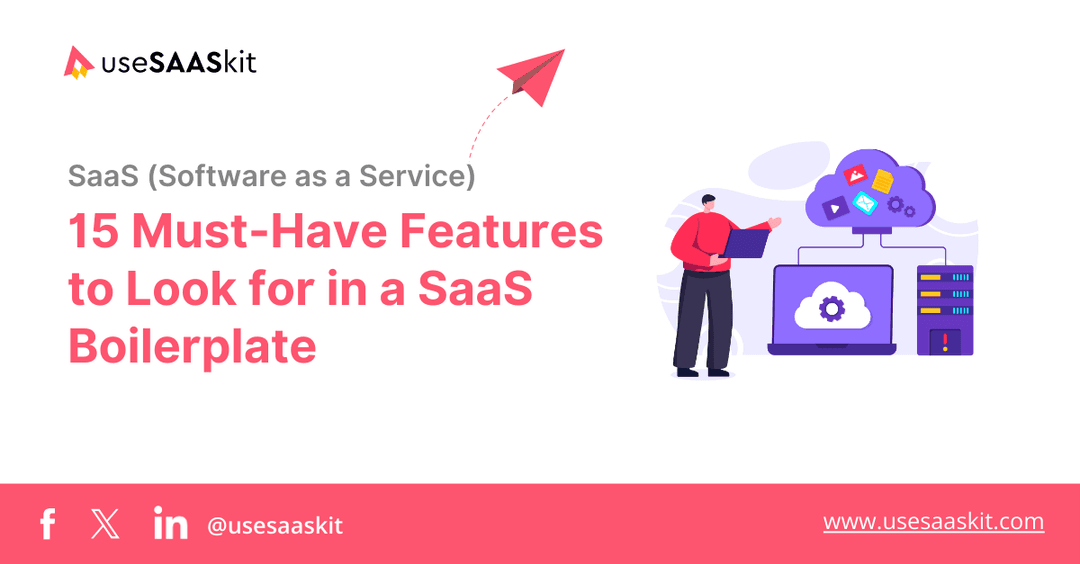Wednesday, 04 Sep 2024
5 min read
How to Optimize Next.js App for SEO: Strategies for SaaS

In today’s competitive SaaS market, visibility on search engines is crucial for driving traffic, attracting customers, and generating leads. A strong SEO strategy can help your SaaS startup rank higher on search engines, increasing organic reach and conversions. Next.js, a popular React framework, offers powerful features and tools that make optimising your application for SEO easier than ever.
In this blog, we'll explore how to optimize your Next.js application for SEO, focusing on on-page SEO, technical SEO, and content strategies. Whether you're a SaaS marketer, developer, or startup founder, these actionable strategies will help improve your search engine ranking.
Table of content
- Why SEO Matters for SaaS Startups
- On-Page SEO Strategies for Next.js
- Technical SEO Strategies for Next.js
- Content Marketing Strategies for SaaS Startups
- Conclusion
Why SEO Matters for SaaS Startups
Search engine optimisation (SEO) is the process of improving your website’s visibility on search engines like Google, Bing, or Yahoo. For SaaS startups, SEO can be one of the most cost-effective ways to drive organic traffic, increase brand awareness, and attract potential customers—without the high costs of paid ads.
With a Next.js application, you have many options for ensuring that your pages are indexed and optimised for search engines. The framework’s features, including Server Components, make it easier to build SEO-friendly applications that perform well both for search engines and users.
Let’s dive into the SEO strategies for your Next.js application.
On-Page SEO Strategies for Next.js
Meta tags, especially titles and descriptions, are critical for SEO. These tags give search engines and users key information about your page content and influence your click-through rates.
In Next.js, you can dynamically add meta tags using the Head component from next/head:
import Head from 'next/head';
export default function HomePage() {
return (
<div>
<Head>
<title>How to Optimize Next.js for SEO - SaaS SEO Strategies</title>
<meta
name="description"
content="Learn how to optimize your Next.js application for SEO with actionable SaaS SEO strategies, on-page and technical SEO tips, and content marketing tactics."
/>
<meta
name="keywords"
content="How to optimize Next.js for SEO, SaaS SEO strategies, on-page SEO, technical SEO, content marketing"
/>
</Head>
{/* Page content */}
</div>
);
}Make sure every page has a unique meta title and description that are relevant to its content. This will help search engines understand what your page is about and improve your search engine ranking.
Heading tags (H1, H2, H3, etc.) are essential for SEO and accessibility. They help both users and search engines navigate your content easily. Always have one H1 tag per page, containing the primary keyword, while H2, H3, and other heading tags should structure your content logically.
For example, if your page is about SaaS SEO strategies, your H1 could be “How to Optimize Your Next.js Application for SEO,” and H2 tags can break down subtopics like On-Page SEO, Technical SEO, and Content Marketing.
Alt text is crucial for on-page SEO as it helps search engines understand your images. Make sure to write descriptive alt text that includes relevant keywords without overstuffing.
In Next.js, adding alt text to images is straightforward:
<Image src="/path/to/image.jpg" alt="SaaS SEO strategies" width={500} height={300} />Ensure all images have meaningful alt text to improve SEO and accessibility.
URLs should be clean, concise, and descriptive to improve SEO and user experience. In Next.js, you can use dynamic routes to create SEO-friendly URLs.
For example, a blog post about SEO strategies for SaaS startups could have the URL /blog/seo-strategies-saas-startups. Avoid long, complex URLs with too many parameters, as they can confuse search engines and users alike.
Technical SEO Strategies for Next.js
In Next.js, the use of Server Components is a key strategy for optimising your application for SEO. Server Components allow you to render components on the server, reducing the amount of JavaScript sent to the client and improving page load times. This approach ensures that your pages are fully rendered and ready for search engine crawlers, making them easier to index and rank.
For example, you can build a server-side blog component like this:
export default async function BlogPost({ params }) {
const post = await getPost(params.id);
return (
<article>
<h1>{post.title}</h1>
<p>{post.content}</p>
</article>
);
}By using Server Components, you ensure that your content is rendered on the server, optimising it for crawlers and providing a better user experience.
Page speed is critical for SEO. Slow-loading websites not only frustrate users but also rank lower in search results. Server Components in Next.js 14 help reduce the amount of JavaScript sent to the client, speeding up page load times and improving your Core Web Vitals, such as Largest Contentful Paint (LCP) and First Input Delay (FID).
Using Google Lighthouse or PageSpeed Insights, you can test your application's performance and find opportunities to optimize.
With the majority of web traffic coming from mobile devices, Google prioritizes mobile-friendly sites in its search rankings. Using Next.js, you can easily build responsive pages that provide a seamless experience across devices.
Be sure to test your Next.js application using Google’s Mobile-Friendly Test to confirm your site’s responsiveness.
Core Web Vitals—LCP, FID, and Cumulative Layout Shift (CLS)—are essential metrics for assessing user experience and play a major role in SEO. Server Components in Next.js help improve these metrics by minimizing JavaScript and reducing the load on the client side.
Ensure that your application performs well across all Core Web Vitals to enhance both your search rankings and user satisfaction.
Content Marketing Strategies for SaaS Startups
One of the most effective ways to boost SEO is by consistently publishing high-quality, relevant content. SaaS startups should focus on creating content that addresses the pain points of their audience, whether that’s through detailed blog posts, case studies, or how-to guides.
Use both short-tail and long-tail keywords like “How to optimize Next.js for SEO” and “SaaS SEO strategies” in your content to improve your search rankings.
Creating a content hub helps organize related content and improve internal linking, which is great for SEO. In Next.js, you can structure your site with dynamic routing and interlink related content easily.
For example, you could have a central hub for SEO-related posts, with individual blog posts on topics like technical SEO and on-page SEO linking back to it.
Internal linking is an important strategy for SEO because it helps search engines understand the structure of your site and prioritize key pages. When using internal links, make sure the anchor text is descriptive and includes relevant keywords.
In Next.js, you can use the Link component to manage internal linking:
import Link from 'next/link';
<Link href="/blog/how-to-optimize-nextjs-for-seo">
How to Optimize Next.js for SEO
</Link>Ensure that your most important content is linked frequently throughout your site to boost its visibility to search engines.
Content freshness is a key factor for SEO. Regularly updating your existing pages, adding new sections, or refreshing old blog posts signals to search engines that your content is up-to-date and relevant.
Conclusion
By implementing the on-page SEO, technical SEO, and content marketing strategies discussed in this guide, you can significantly boost the visibility and performance of your Next.js application in search engines. SaaS startups have a unique opportunity to leverage SEO to drive organic traffic, increase brand awareness, and boost conversions.
Ready to take your SaaS business to the next level? Start optimising your Next.js app today, and watch your search engine ranking improve. Implement these best practices, monitor your performance with tools like Google Search Console and Google Analytics, and continually update your content to stay competitive in the fast-paced SaaS world.
If you're looking for a head start, check out our upcoming Next.js Supabase SAAS templates designed specifically for SaaS development.
If you found this guide helpful, share it with your team or fellow SaaS founders.